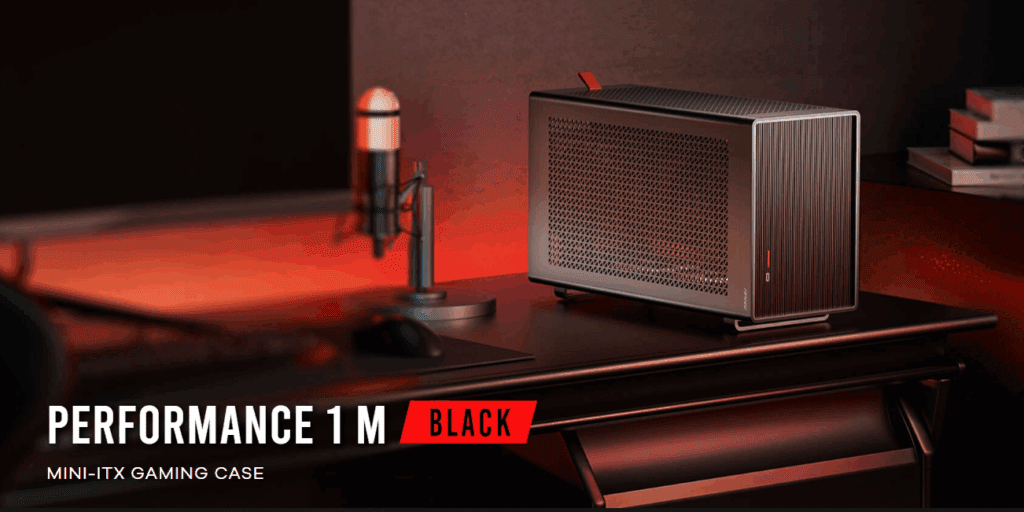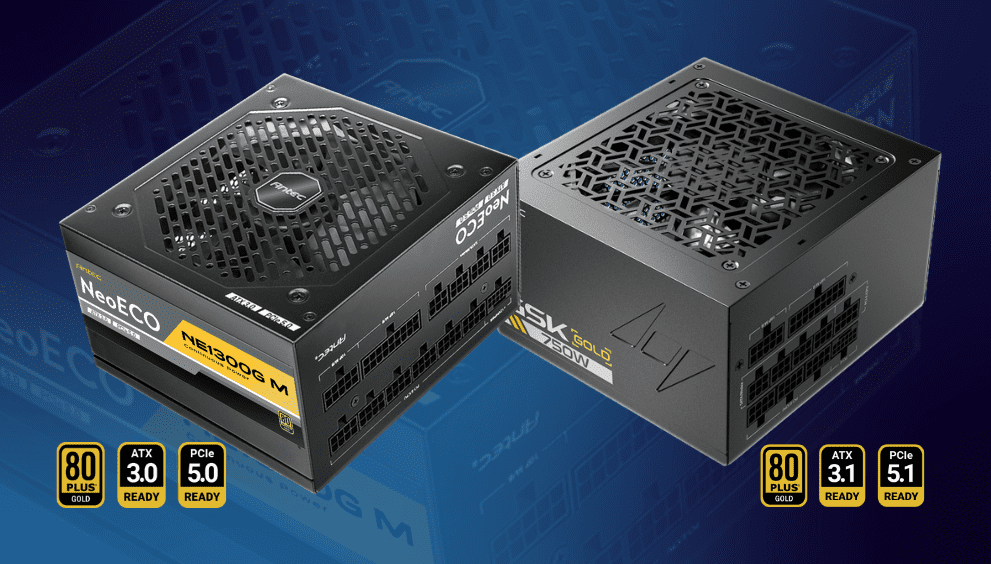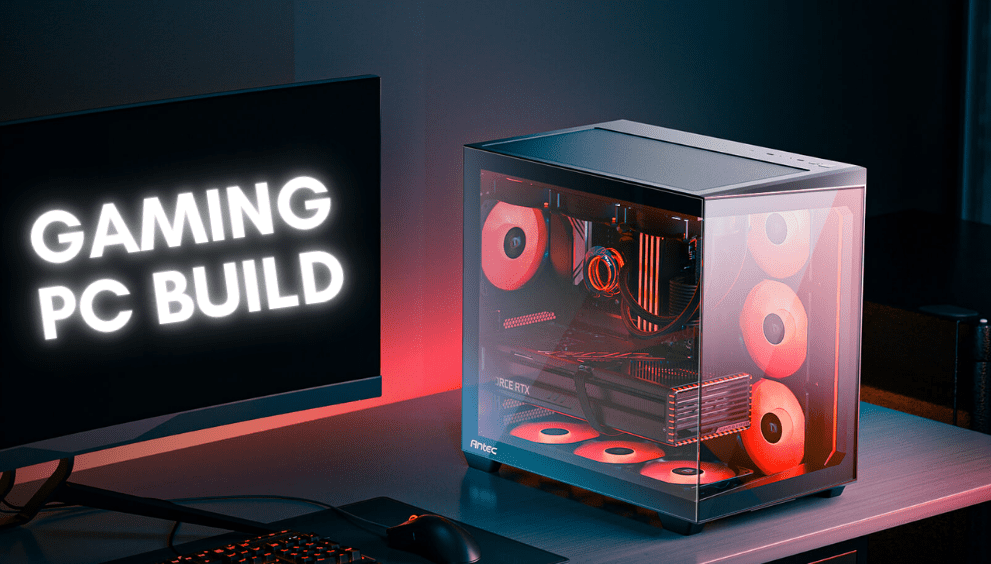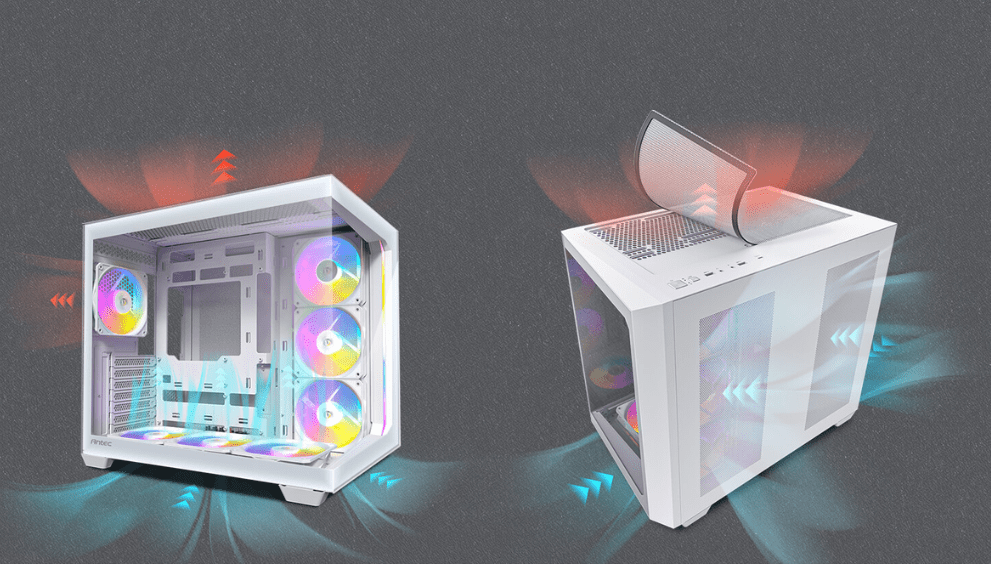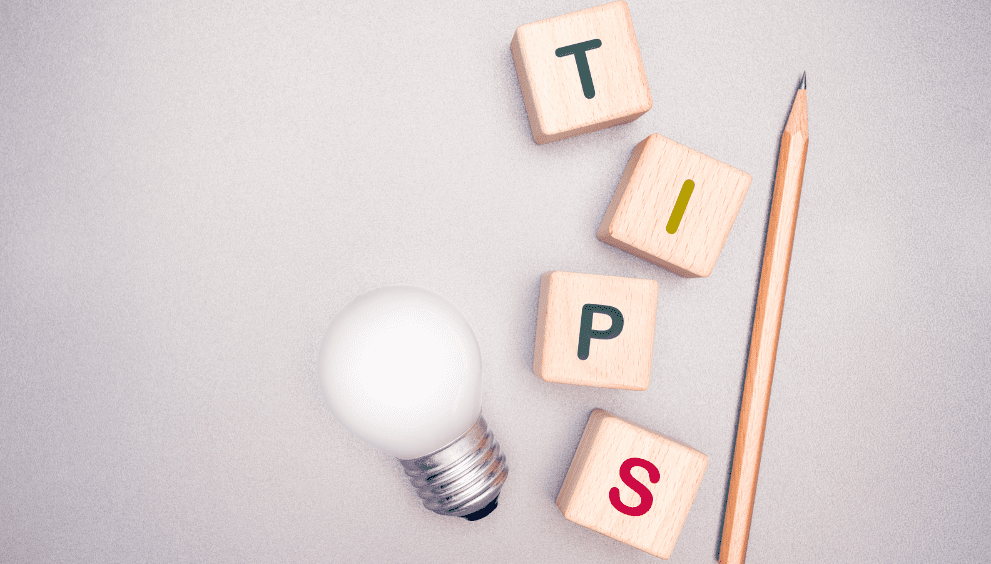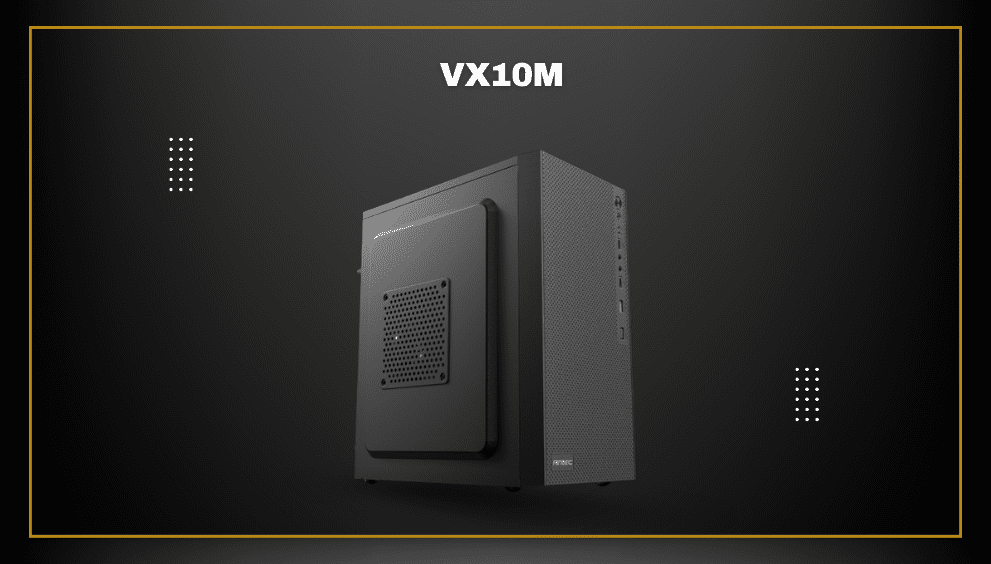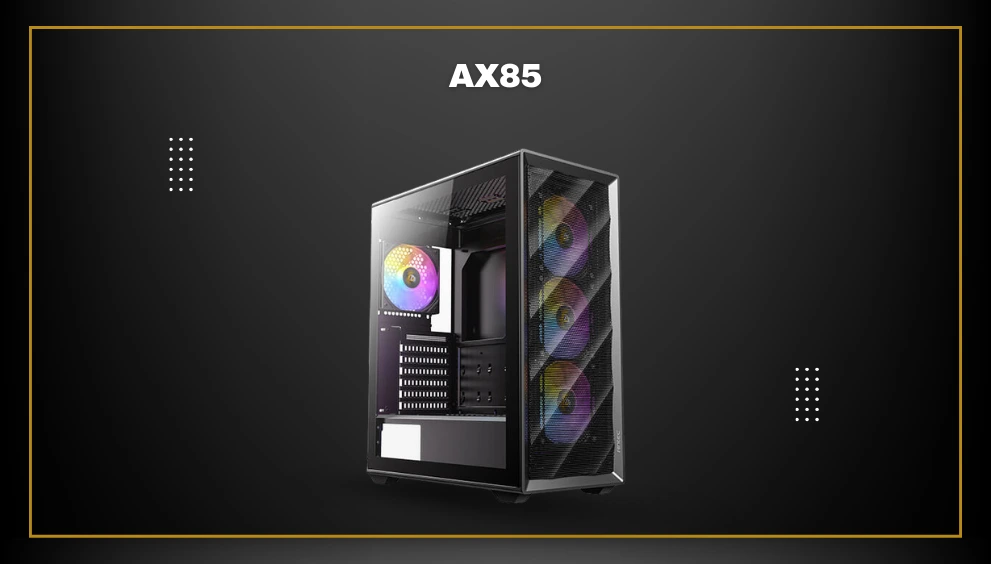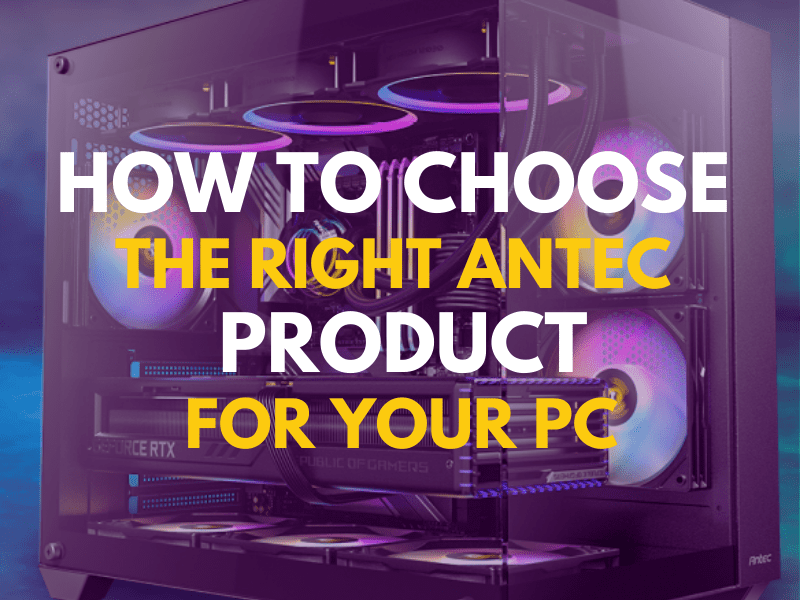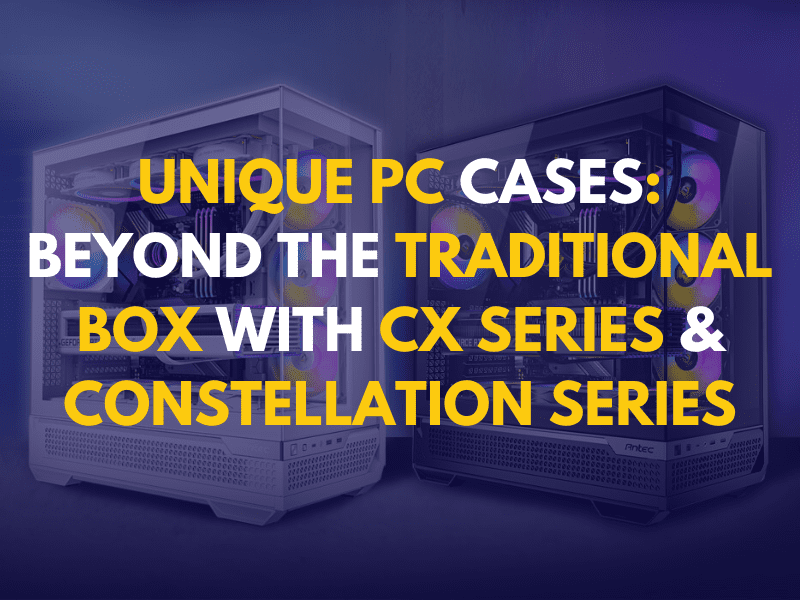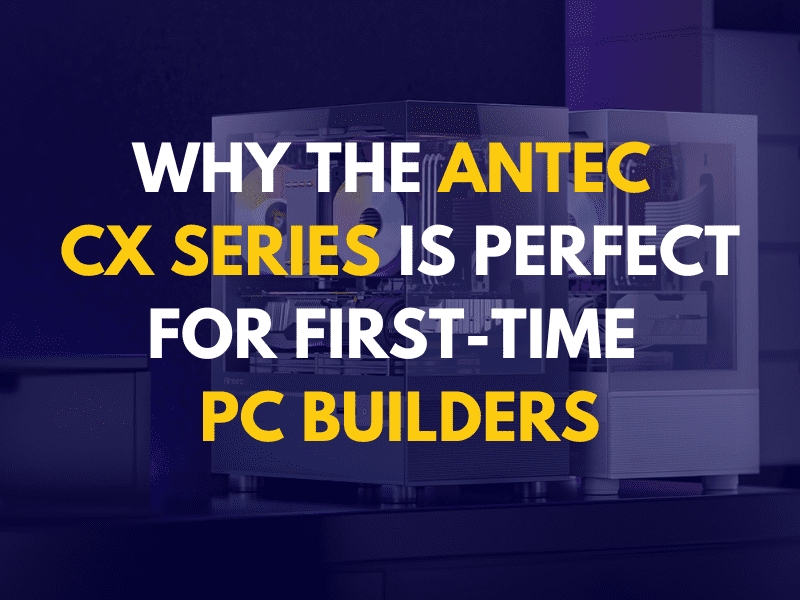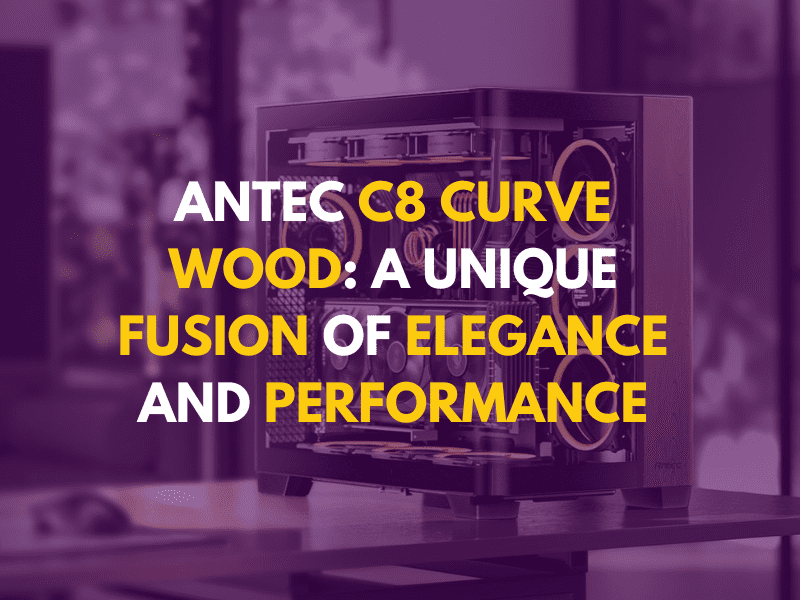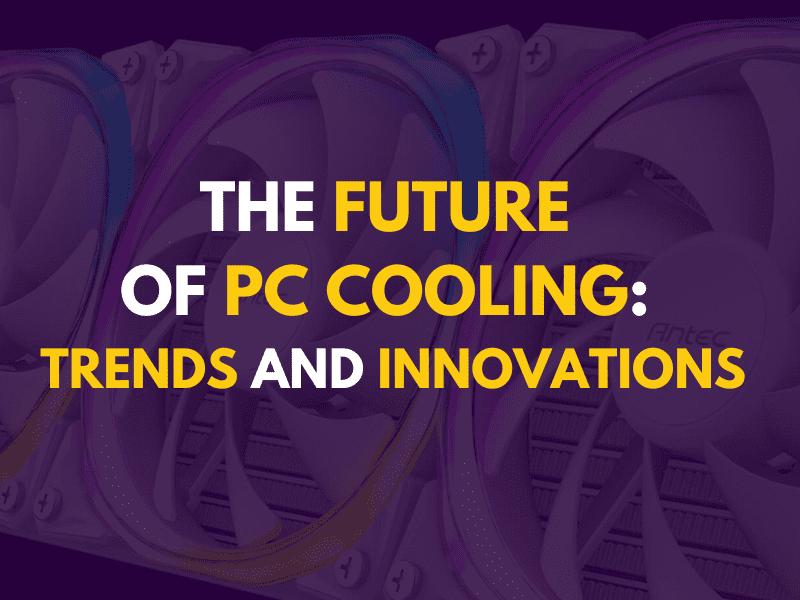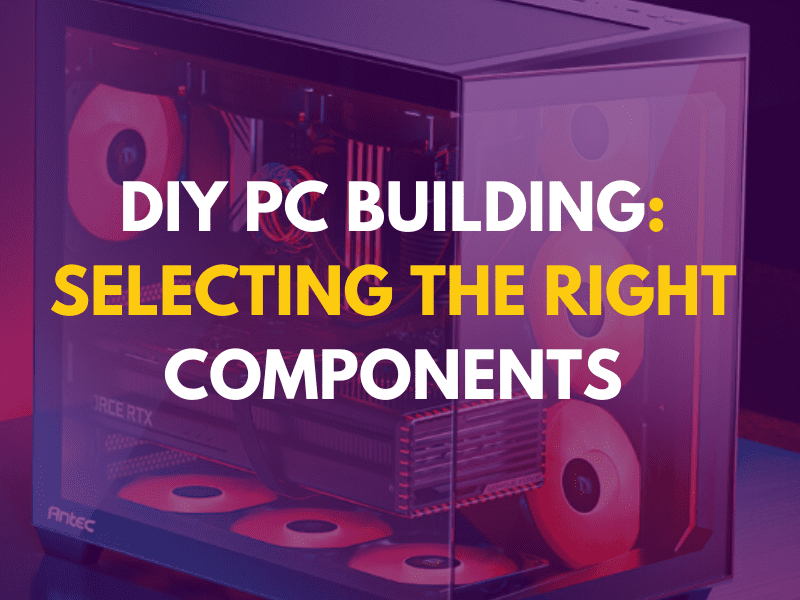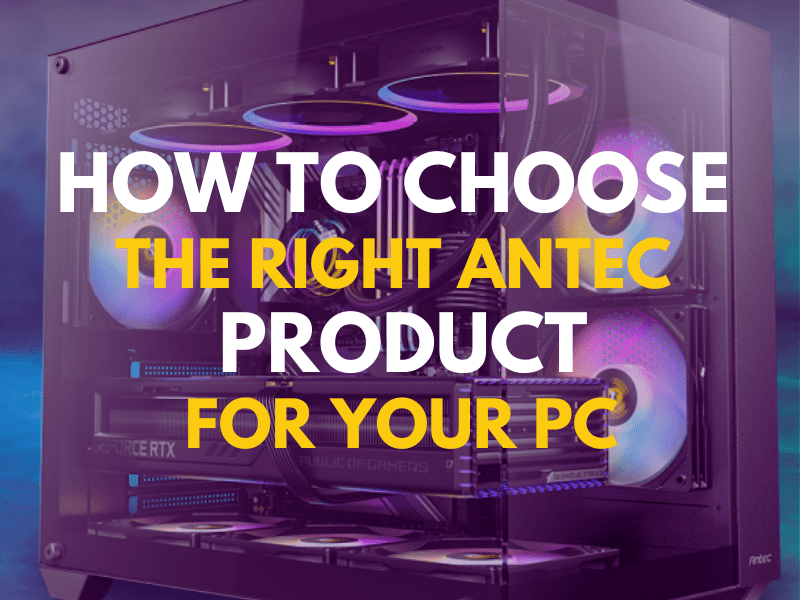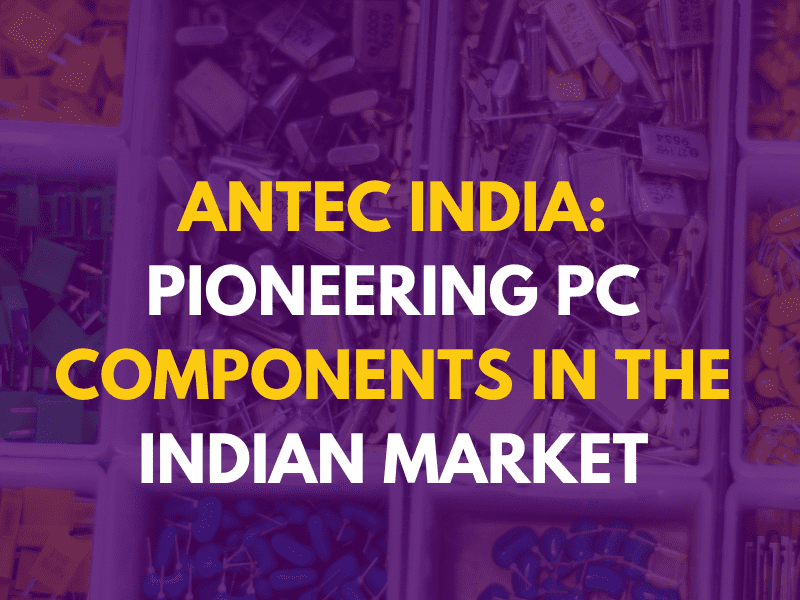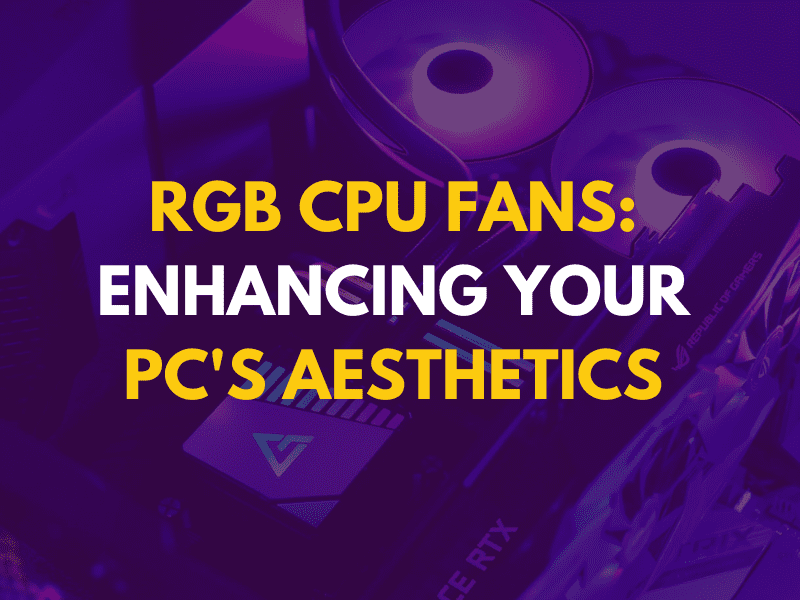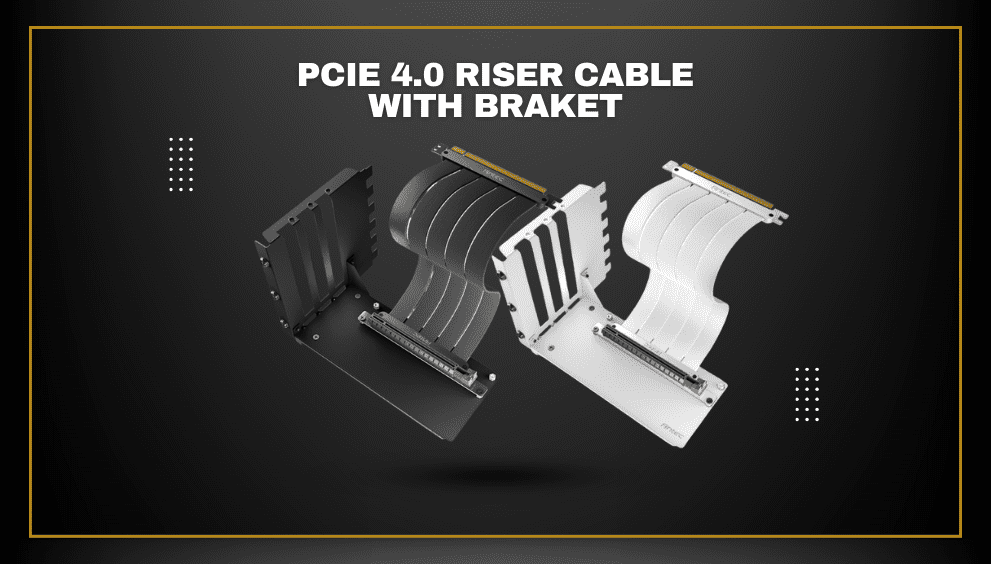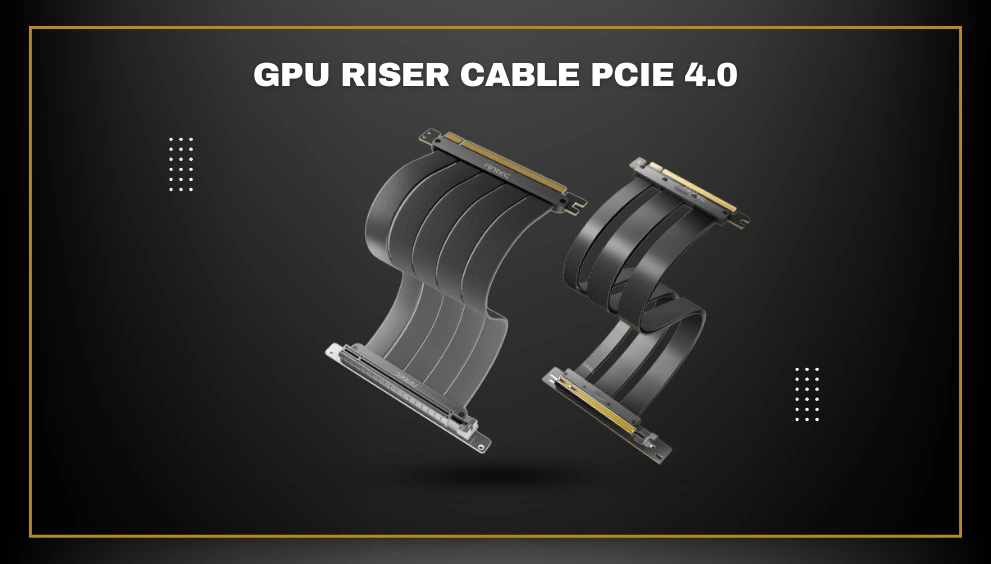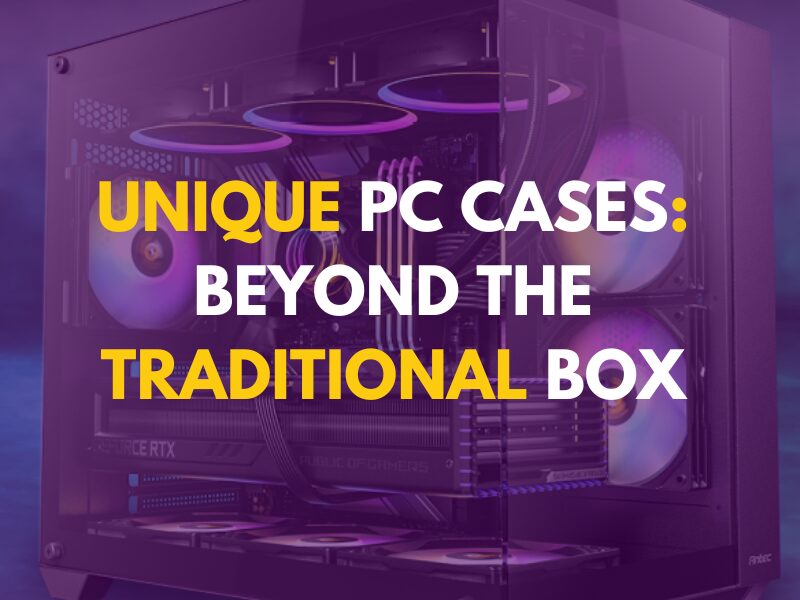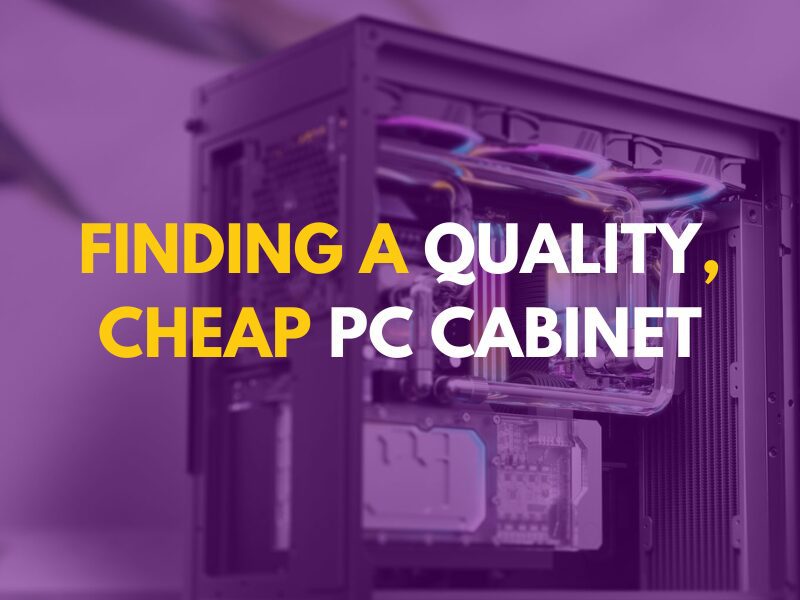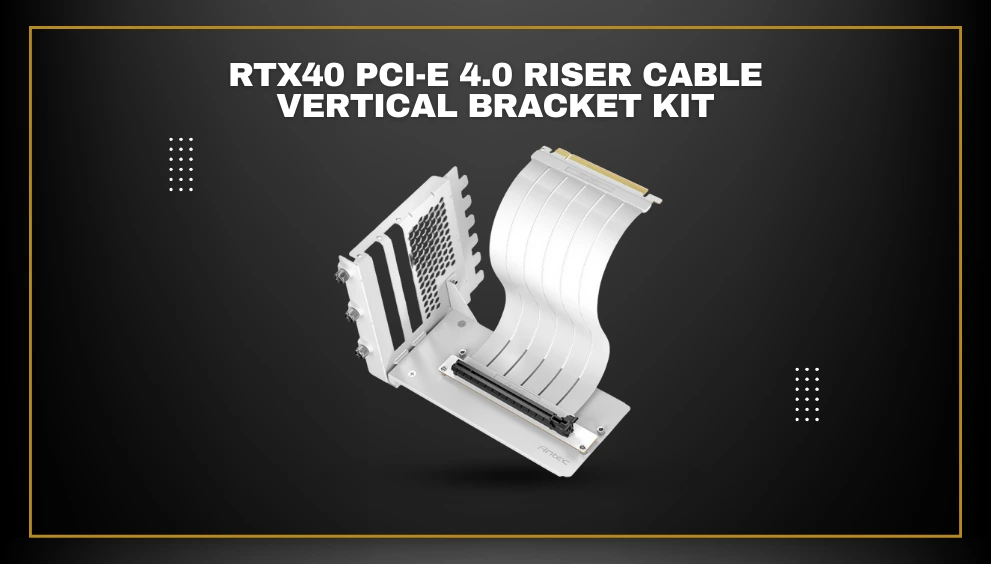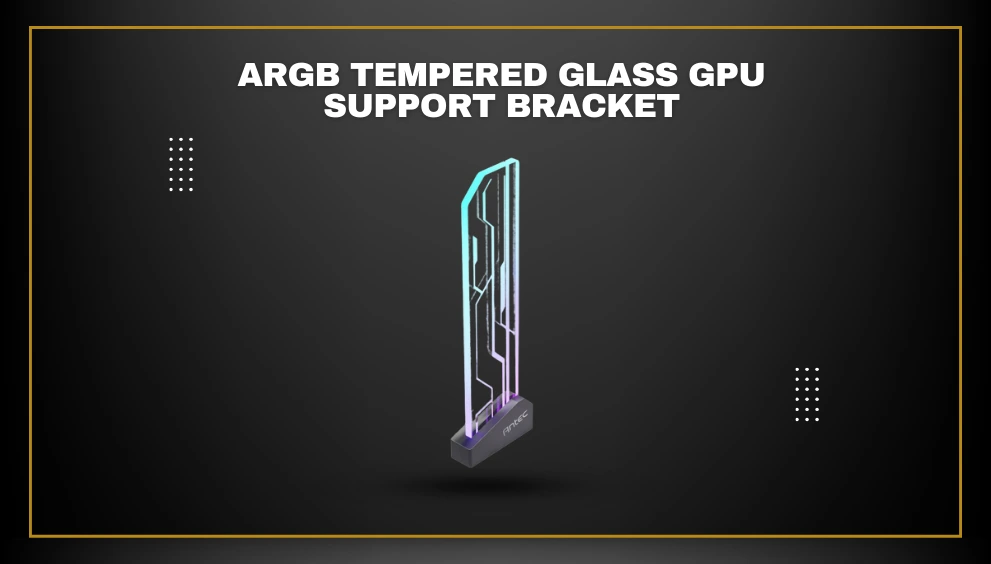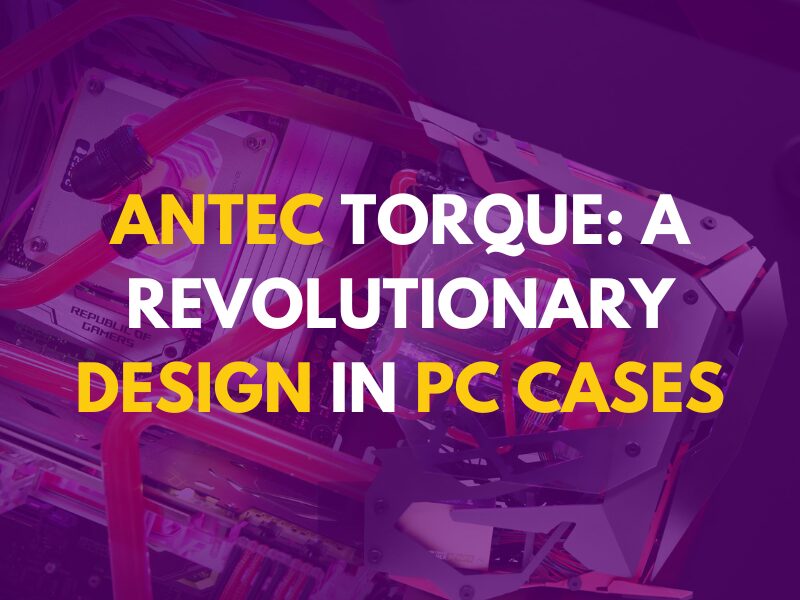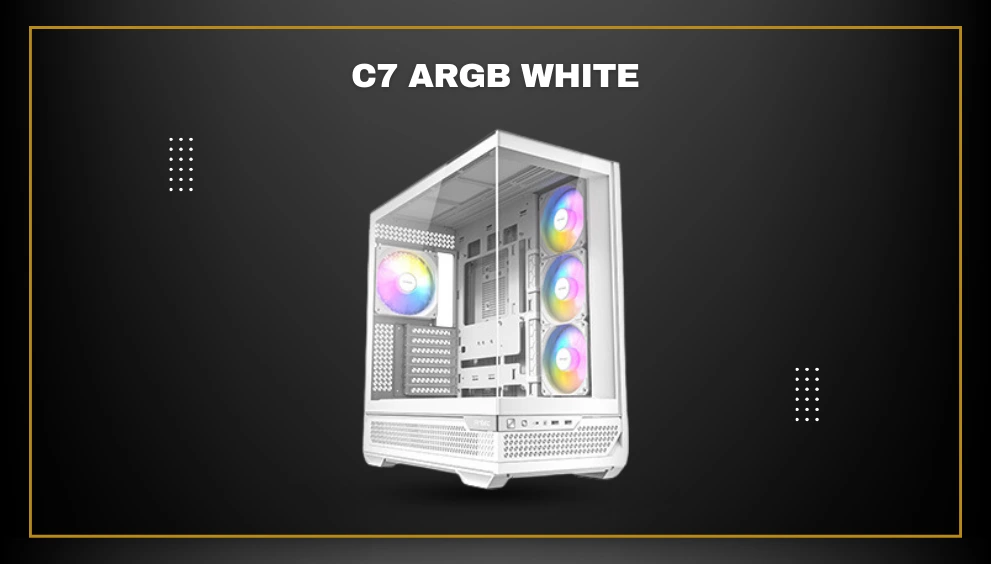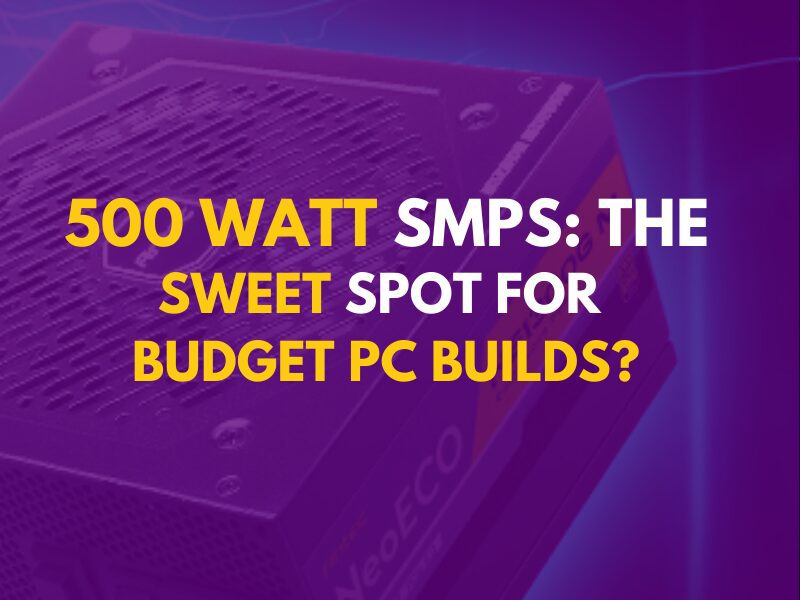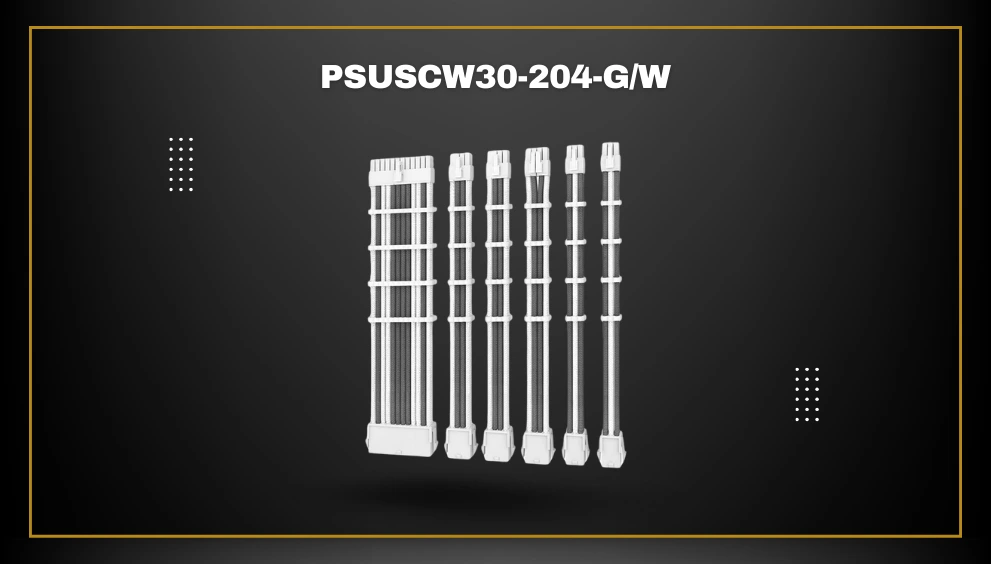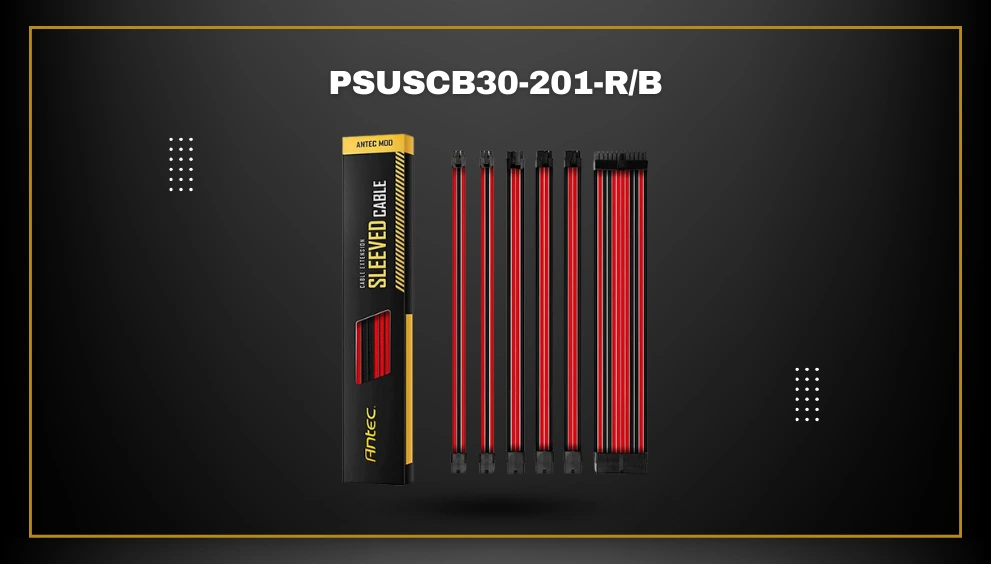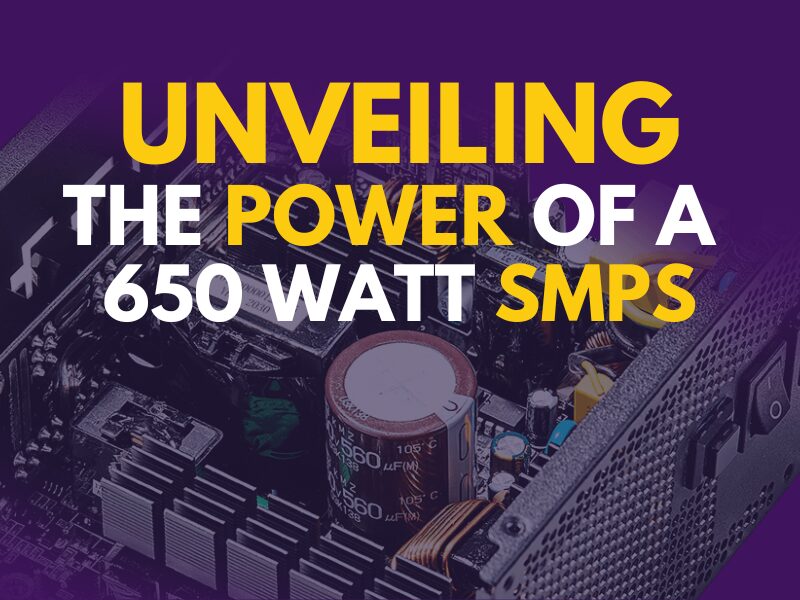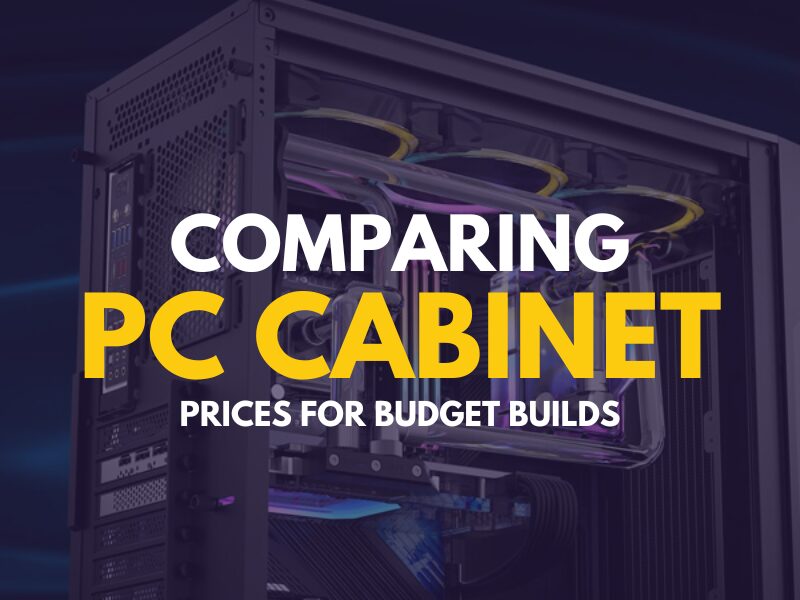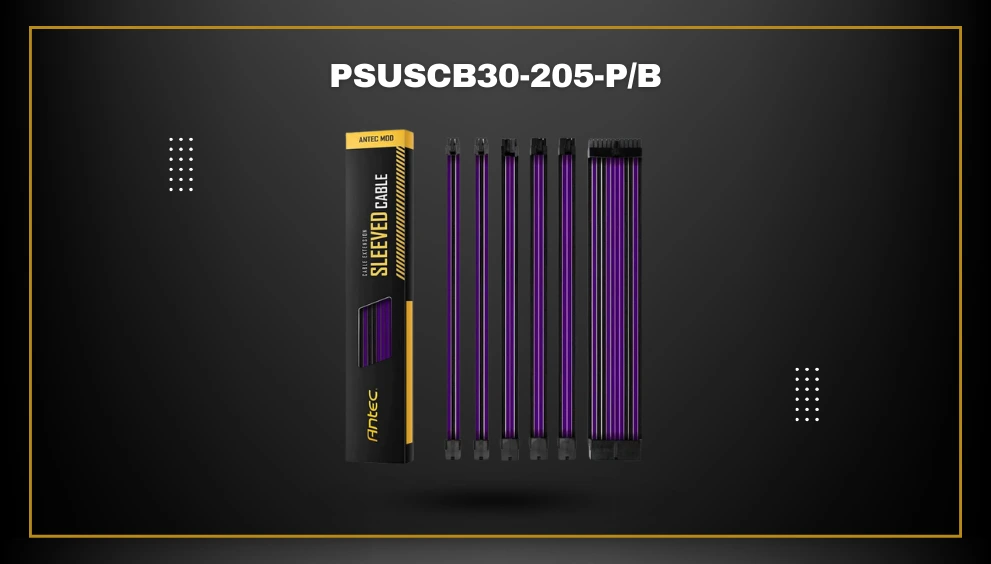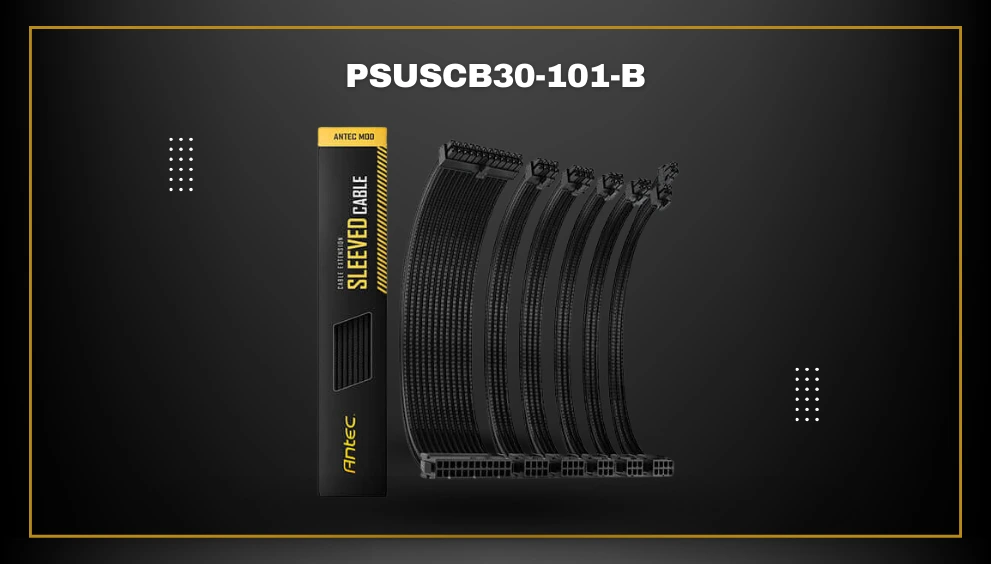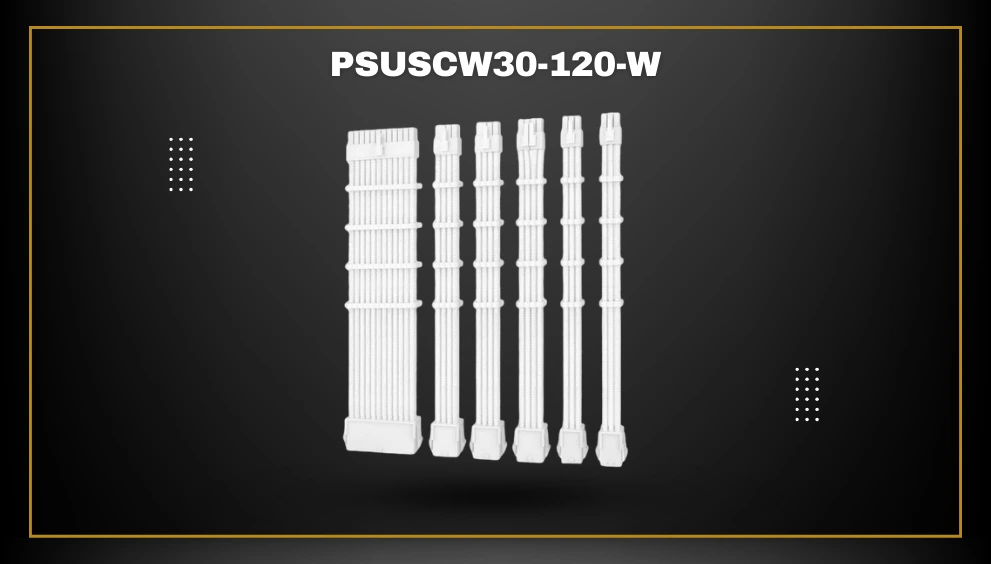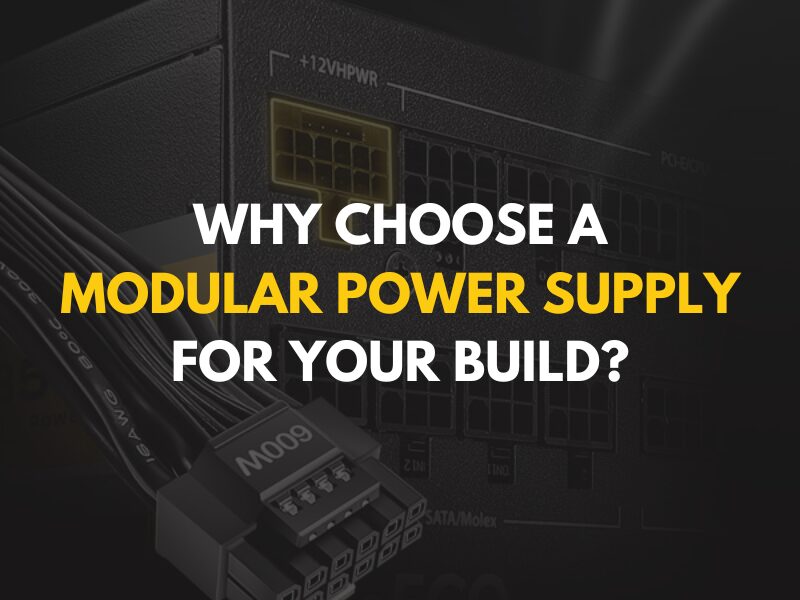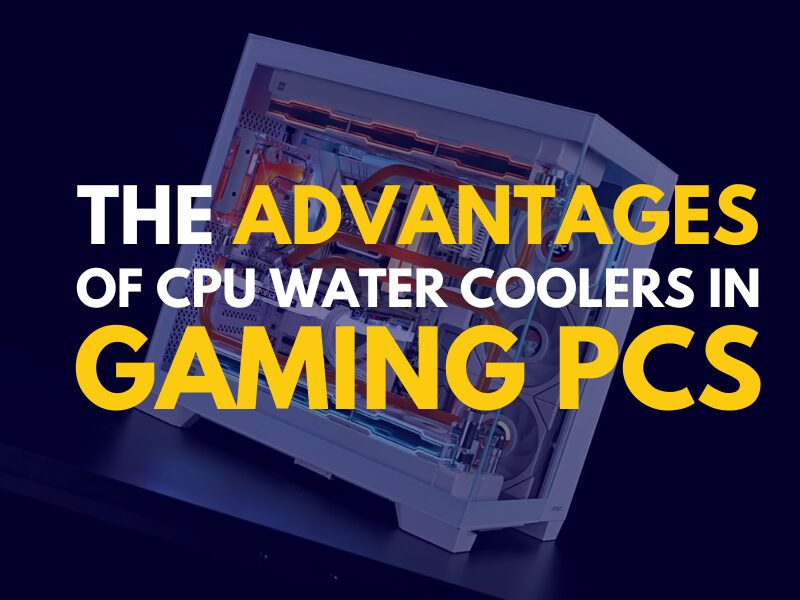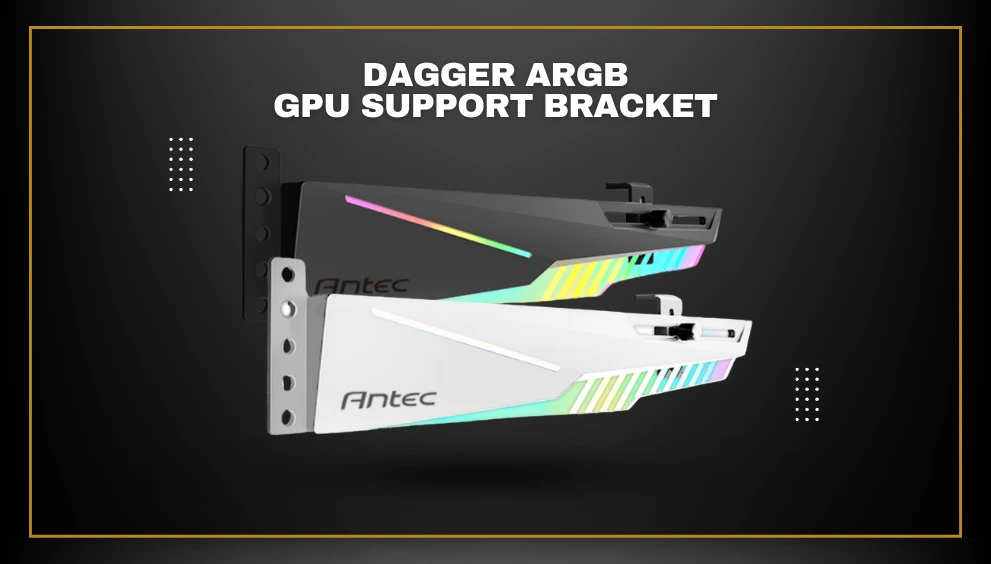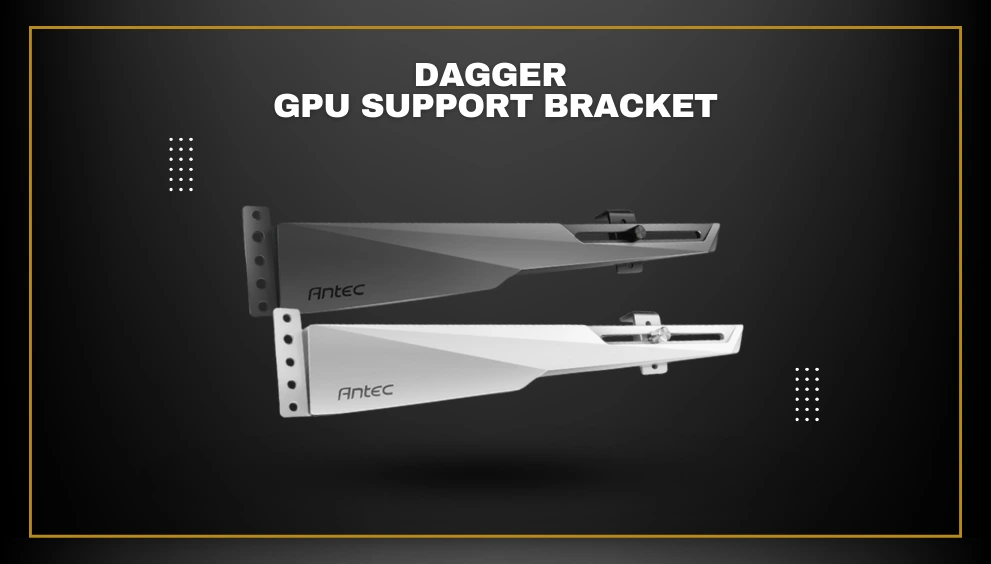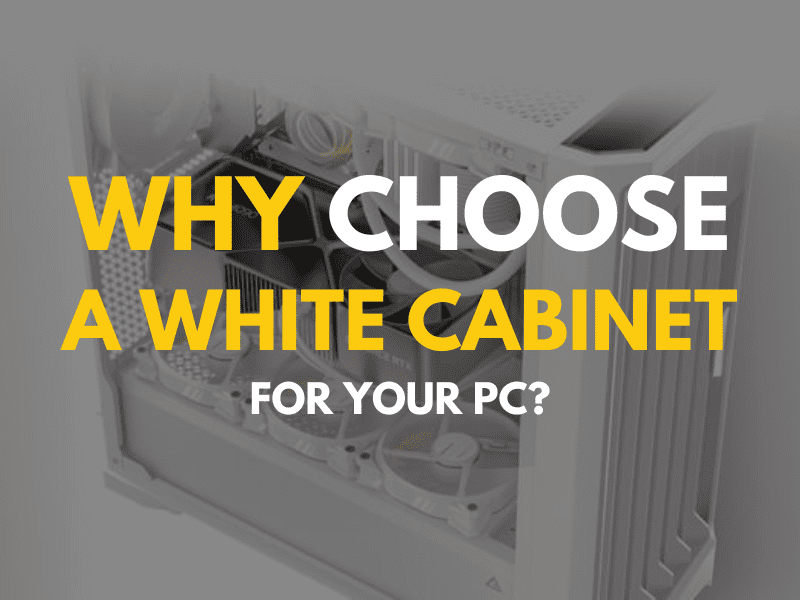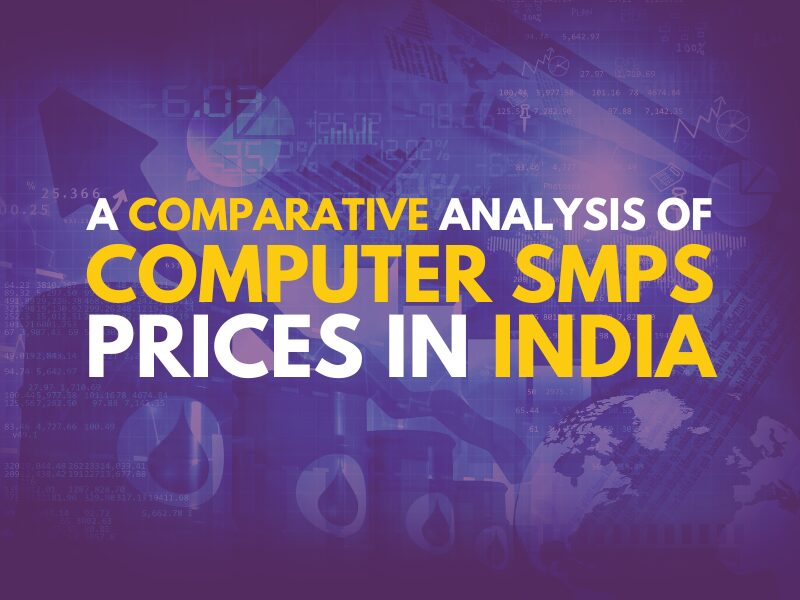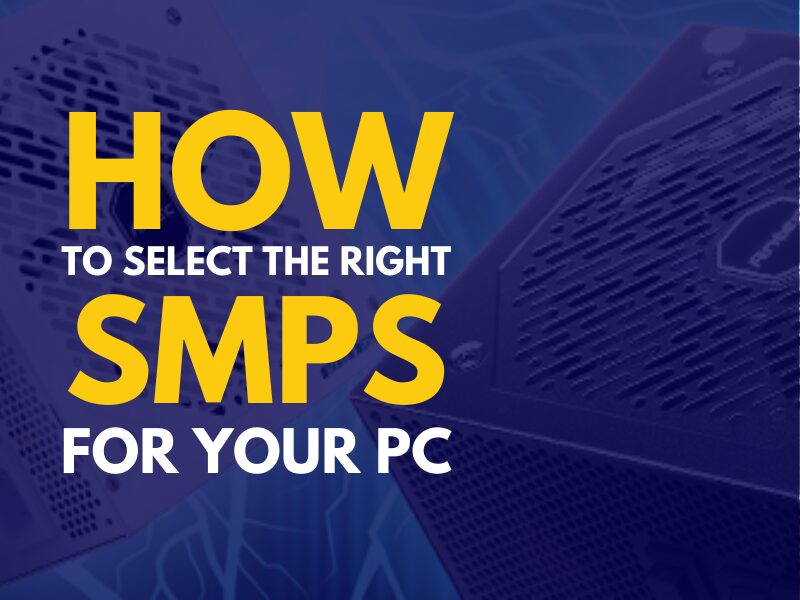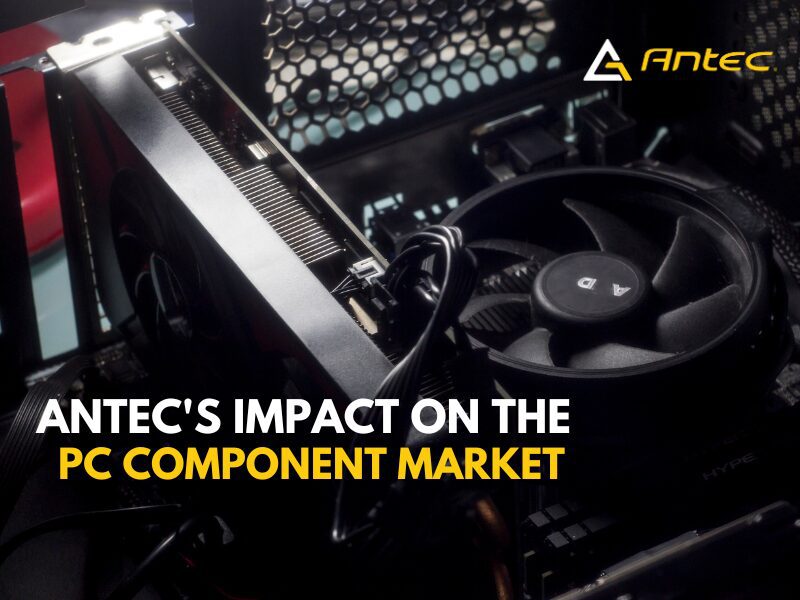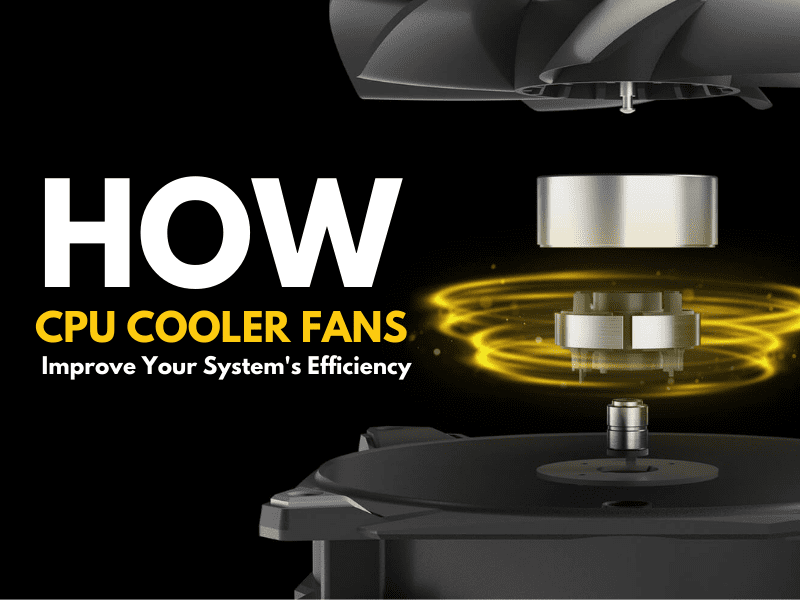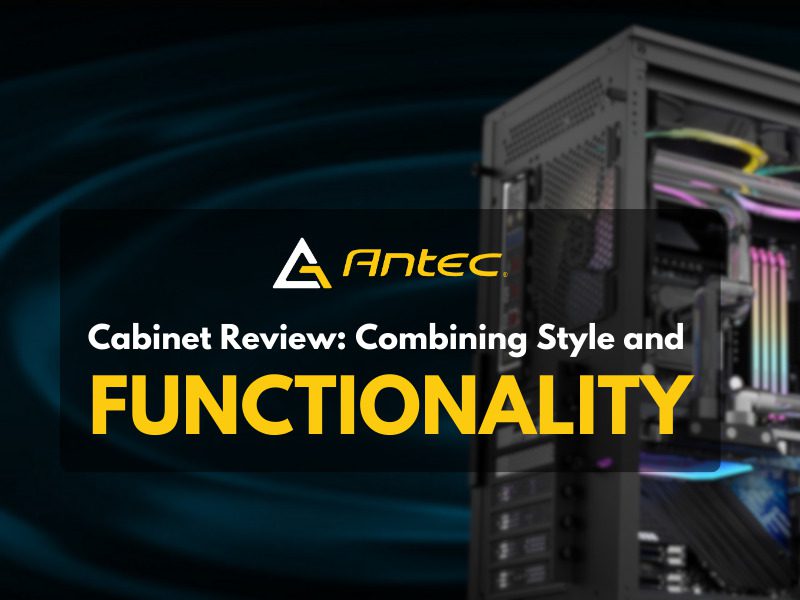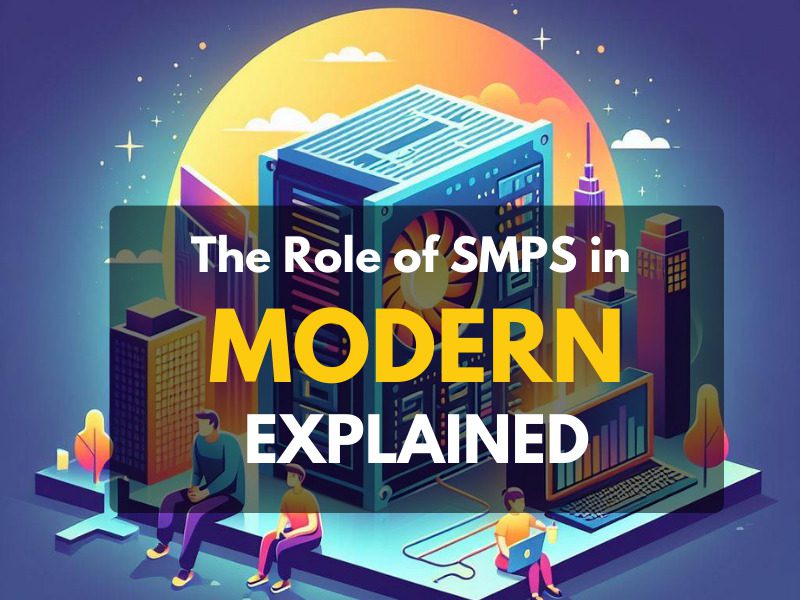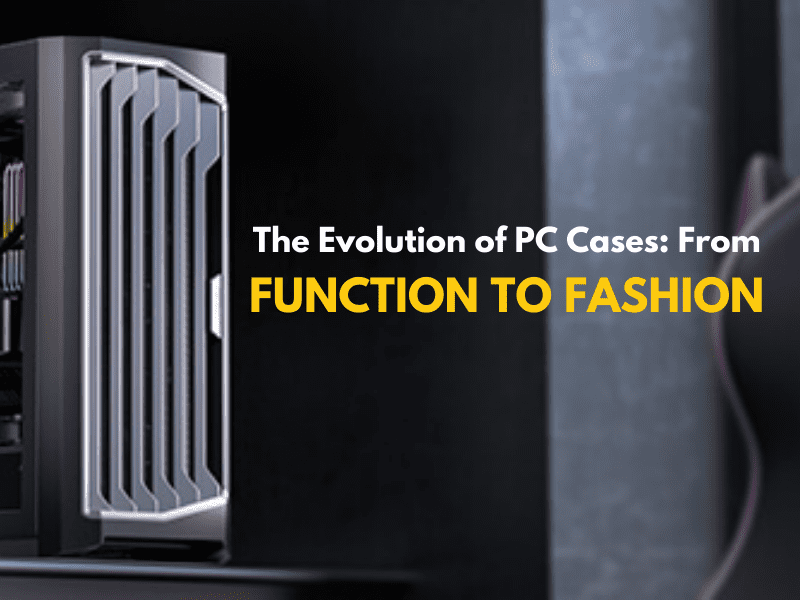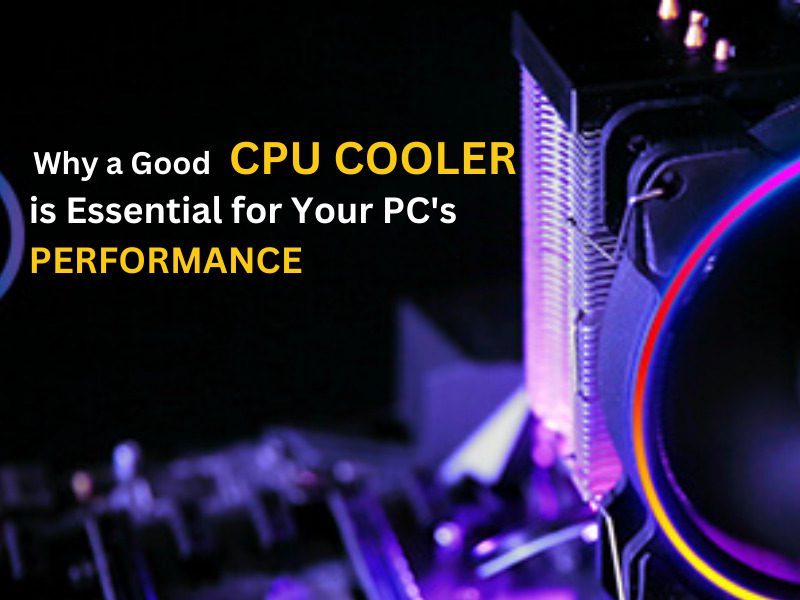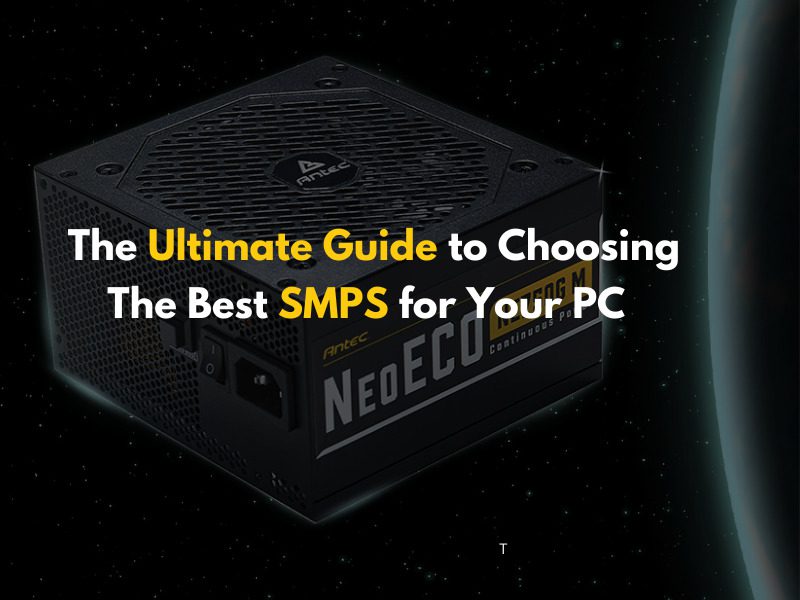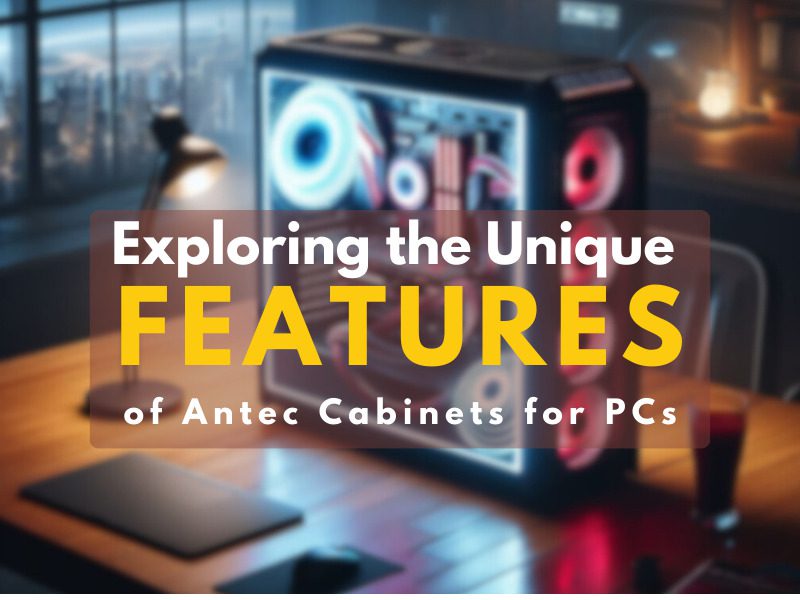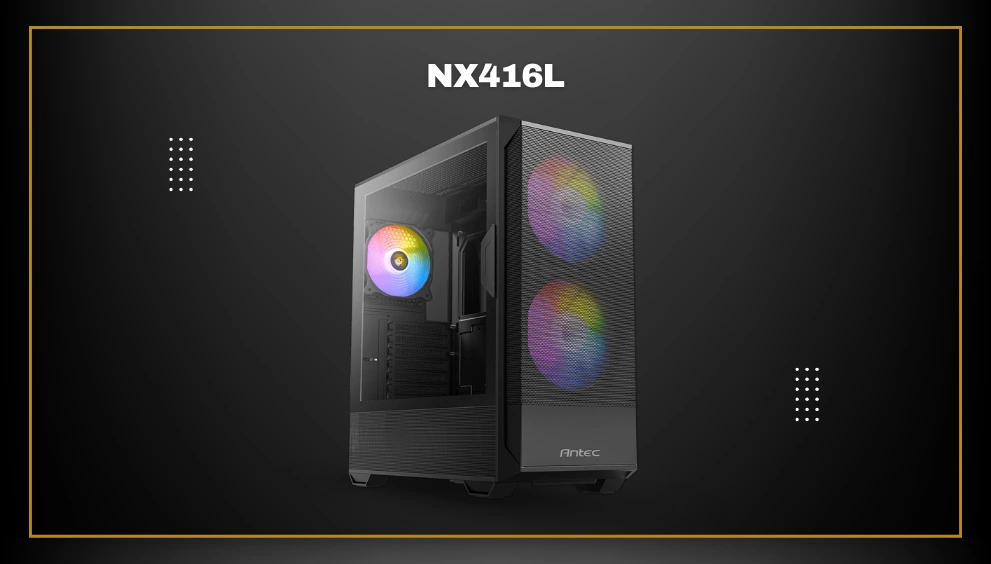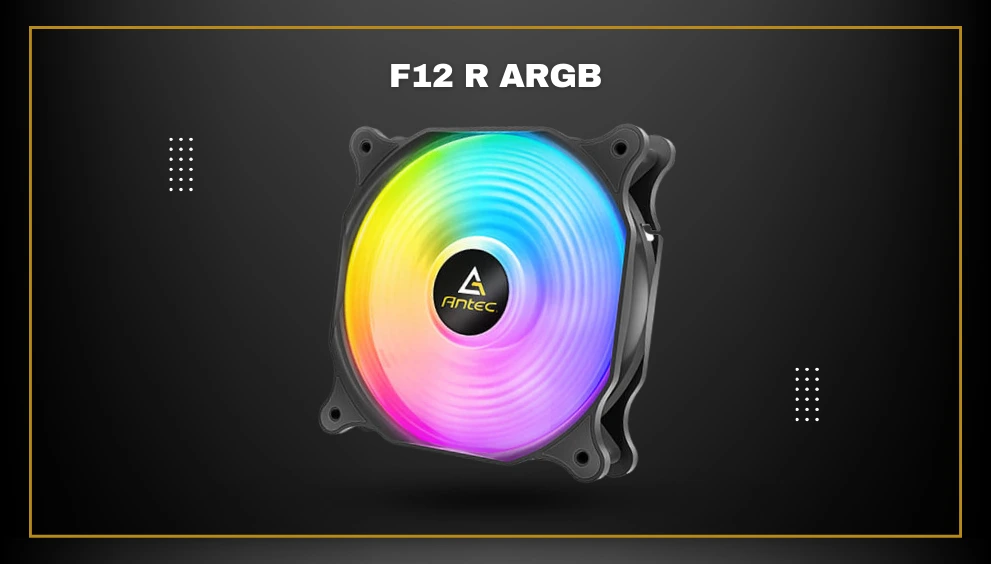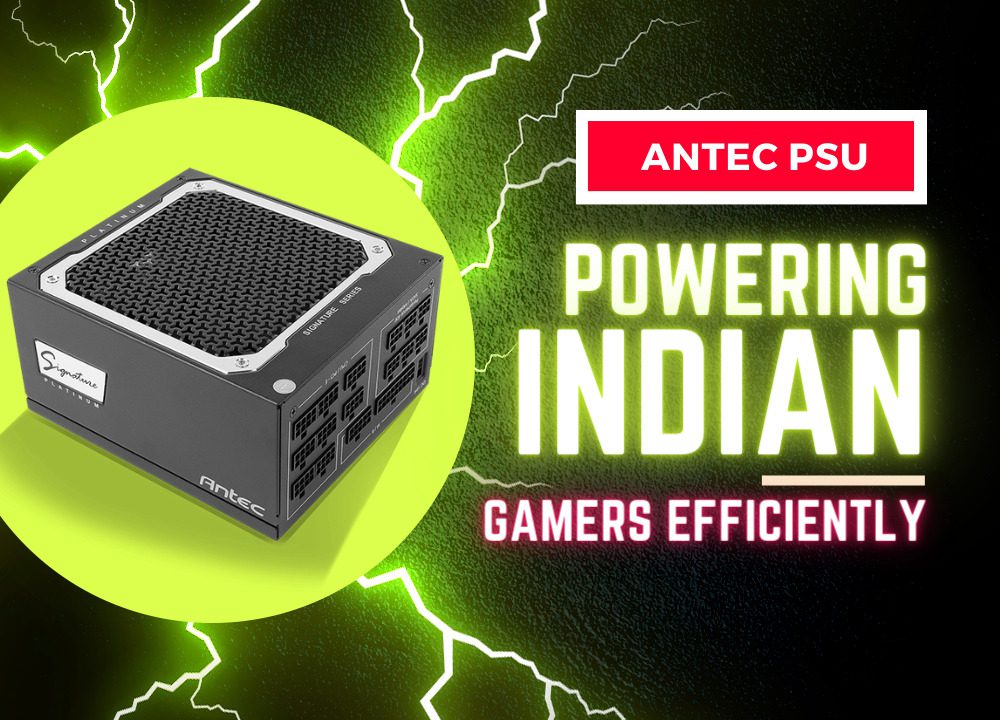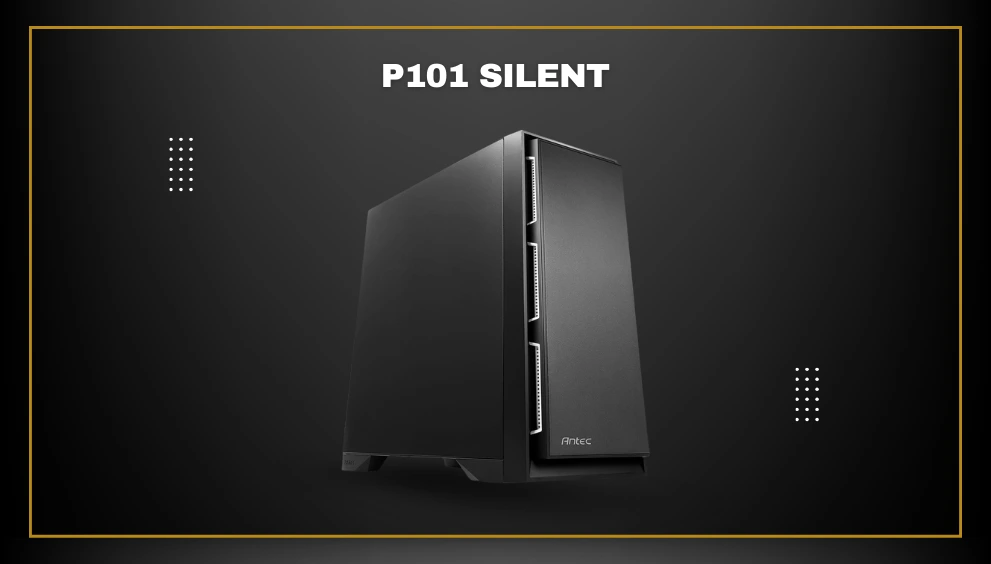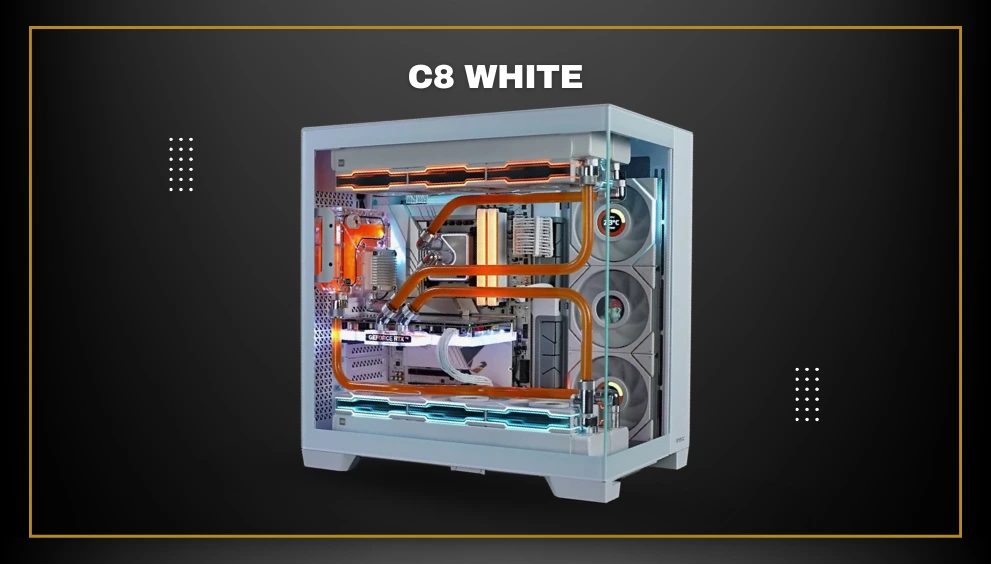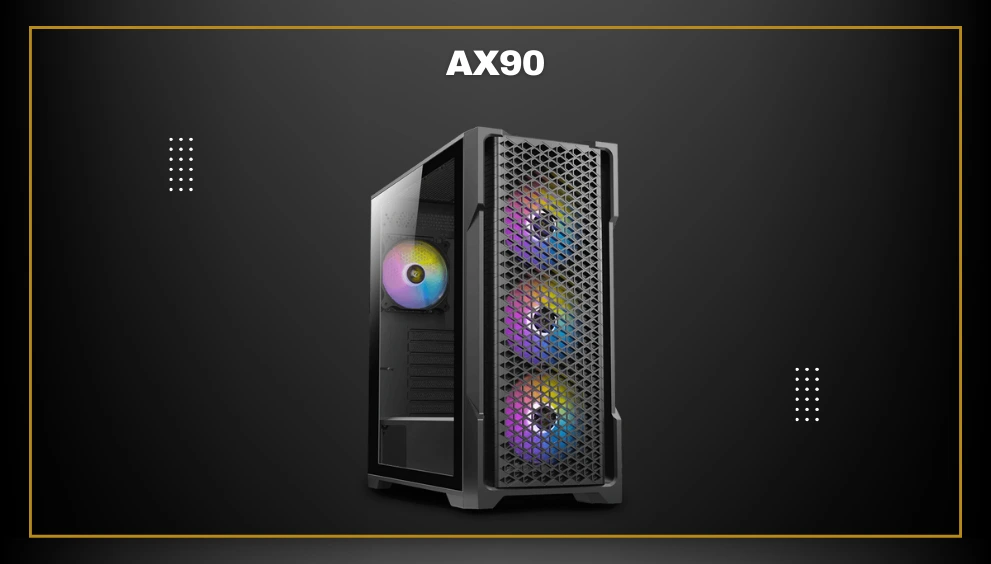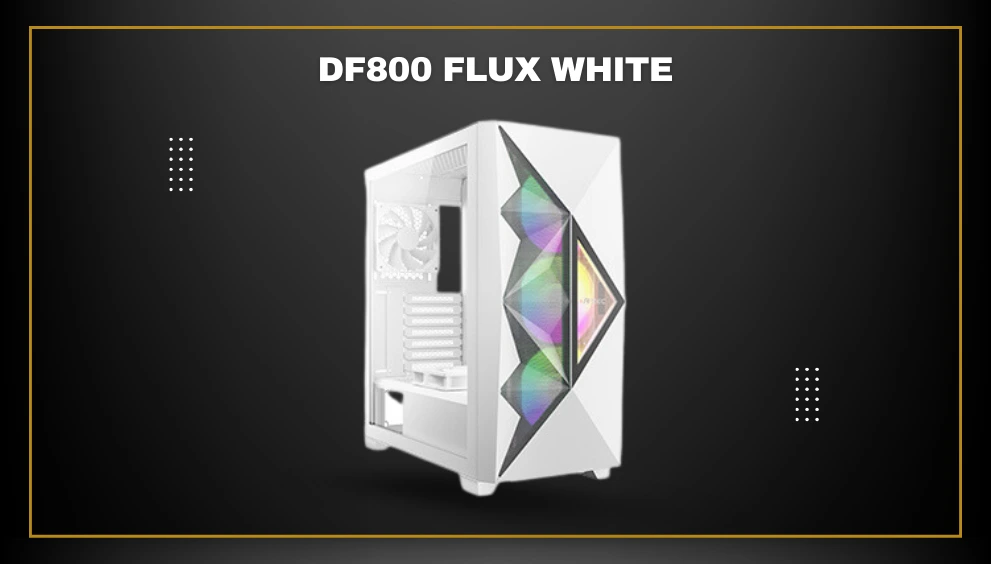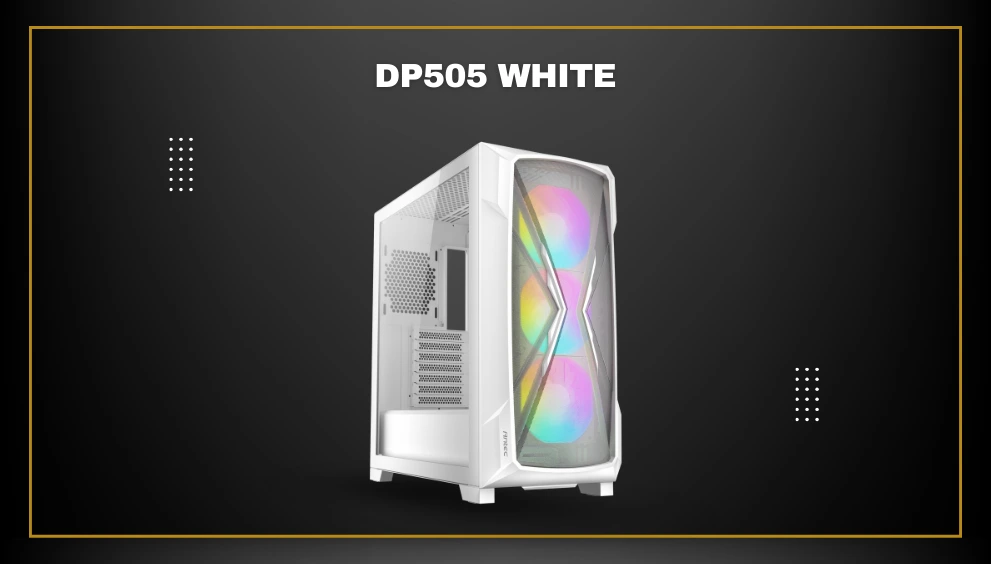Budget Gaming PC with Antec India: Building a Powerhouse without a Big Price Tag
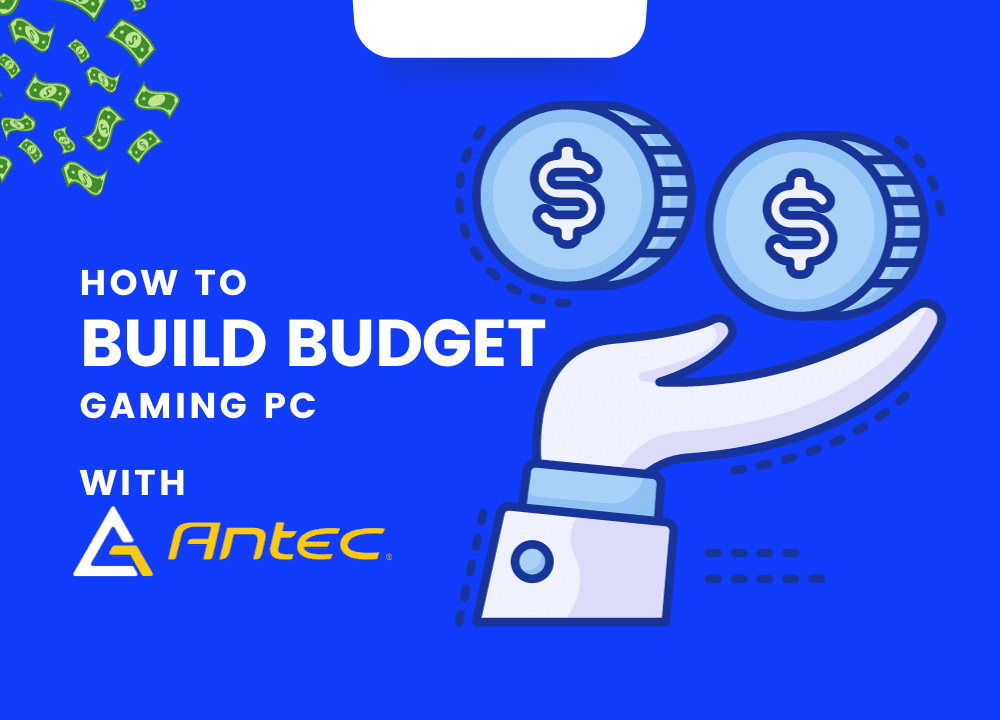
A potent gaming experience needn’t be a financial drain. With savvy component choices and the trusted Antec brand from India, you can assemble a formidable Budget Gaming PC that runs your favorite games seamlessly, all within a manageable budget.
Gaming, while thrilling, can sometimes feel like a costly venture, particularly if you’re aiming for a top-tier PC. However, with the correct approach and smart decisions, you can set up an economical gaming rig that boasts impressive specs.
This article will guide you on crafting a robust Budget Gaming PC using reliable and reasonably priced Antec India components. We’ll delve into the essentials to invest in, money-saving tricks, and best practices to ensure you get optimal value for every rupee spent. Let’s jump-start your elevated gaming journey without burning a hole in your pocket.
Choose an affordable Antec case
The heart of your Budget Gaming PC, the case, is pivotal, both for its functional role and aesthetic appeal. Antec India brings to the table a plethora of cost-effective yet sturdy cases. They cater to varied budgets and styles.
When on the lookout for an Antec case, mull over aspects such as size, airflow dynamics, cable management potential, and scalability. Ensure it’s compatible with your chosen motherboard size, facilitates effective cooling, and has room for future enhancements.
Popular budget-friendly choices include Antec AX20, Antec NX291, Antec NX292, and the sleek Antec NX360 Elite. With features ranging from multiple fan slots, easy installation, to dust filters and chic designs, these cases blend affordability with functionality.
Select a budget-friendly Antec power supply
The heart of your Budget Gaming PC demands a robust power source. And this is where Antec, a revered name in the PC gaming universe, shines with its array of high-quality, budget-friendly power supplies. These units guarantee uninterrupted, stable power, vital for glitch-free gameplay.
While selecting, firstly, gauge your components’ power needs. Utilize online tools to estimate required wattage. Antec offers multiple wattages, ensuring you find the perfect match. Secondly, consider the efficiency quotient, indicating AC to DC conversion efficiency. A higher score equals less energy waste and reduced bills. Notably, Antec power supplies excel here. Lastly, examine connector availability, ensuring you have ample for storage and graphics needs.
Budget-conscious gamers can look at Antec Atom V450, V500, Antec CSK V550 80+ Bronze, or Antec NeoEco 550M for their builds.
Opt for cost-effective Antec cooling solutions
Ensuring that your Budget Gaming PC remains cool under heavy gaming sessions is a critical aspect of its performance and longevity. Thankfully, Antec India has a comprehensive range of cooling solutions that won’t drain your budget but will provide efficient cooling.
Air Cooling with Antec: Among air cooling options, the Antec A40 Pro CPU Cooler is a standout choice. Designed with precision, this cooler offers efficient heat dissipation mechanisms, ensuring that your CPU remains at optimal temperatures even during intense gaming marathons. With a 92mm PWM fan and a quality heatsink, it provides a balance between performance and noise levels, making it a gamer-friendly choice in budget builds.
Liquid Cooling Innovations: For those who have a preference for liquid cooling, or if your build demands it due to higher performance components, Antec has a solution in the Symphony 240 ARGB All-in-One Liquid CPU Cooler. This liquid cooler not only offers top-tier cooling performance with its 240mm radiator and dual 120mm ARGB fans but also adds a dash of aesthetics to your rig. The customizable ARGB lighting allows gamers to synchronize their cooling system’s visuals with the rest of their build.
Enhancing Overall Airflow: While CPU coolers are essential, it’s equally vital to ensure that the overall airflow inside the case is maintained. Antec India also caters to this need with its range of case fans. The Antec Prizm ARGB Series Case Fan, for instance, is an excellent addition to any Budget Gaming PC. Its dual-ring ARGB lighting system doesn’t just elevate the aesthetics of your setup but also comes equipped with hydraulic bearings, ensuring quieter operation. These fans are available in multiple sizes, ensuring compatibility with different case sizes and configurations.
In a nutshell, cooling isn’t a component you’d want to compromise on, especially when gaming is concerned. Heat is a formidable enemy of performance, and with Antec India’s cooling solutions, you are equipped to handle it efficiently without stretching your budget. Remember, the right cooling solutions can extend the life of your components, ensuring that your Budget Gaming PC remains a powerhouse for years to come.
Find budget-friendly motherboards and processors
When building a budget gaming PC, one of the main areas where you can save money is on the motherboard and processor. These components are crucial for the overall performance of your gaming setup, but they do not need to be expensive.
When looking for motherboards, search for options that provide the necessary features for gaming without unnecessary extras that can increase the cost. Consider the socket type required for your processor, the number of available RAM slots, and the connectivity options for peripherals. Antec offers a variety of affordable motherboards that deliver reliable performance without a hefty price tag.
For processors, prioritize models that offer a good balance between price and performance. Look for processors with a high clock speed, multiple cores, and a solid cache size. AMD processors are often a great choice for budget gaming PCs as they offer competitive performance at a lower cost compared to Intel processors.
By finding affordable motherboards and processors, you can allocate more of your budget towards other components like the graphics card, which has a significant impact on gaming performance. With the right combination of components, you can build a powerful gaming PC that delivers smooth gameplay without exceeding your budget.
Select affordable graphics cards
Selecting affordable graphics cards is crucial when building a budget-friendly gaming PC. These components are responsible for rendering game visuals and can significantly impact the overall gaming experience. Antec offers a range of graphics cards known for their affordability and quality.
To choose the right graphics card, research the minimum and recommended specifications for the games you plan to play. Find a card that meets these requirements while staying within your budget. Older generations of graphics cards can also be considered as they are often more affordable but still offer decent performance. Keep an eye out for deals and discounts on graphics cards, as prices can vary.
Remember, it is not always necessary to go for the latest and most expensive graphics card. With careful research and consideration, you can find an affordable graphics card that provides a great gaming experience without exceeding your budget.
Choose budget-friendly storage options
When building a budget-friendly gaming PC, it is important to consider storage options that are cost-effective. High-end SSDs may offer faster loading times, but they can also be quite expensive. Fortunately, there are alternatives that provide decent performance without breaking the bank.
One option is to use a traditional hard disk drive (HDD) for storing larger game files and media. HDDs are generally cheaper per gigabyte compared to SSDs, making them a cost-effective choice for bulk storage. While they may not offer the same speedy access times as SSDs, the difference is often negligible for gaming purposes.
Another budget-friendly option is to use a smaller capacity SSD for your operating system and frequently played games. SSDs provide faster boot times and loading speeds compared to HDDs, so having one for your most-used applications can enhance your gaming experience without spending too much.
You can also consider hybrid drives, which combine the benefits of both HDDs and SSDs. These drives have a small amount of solid-state storage that acts as a cache, allowing for faster access to frequently accessed files. While not as fast as a dedicated SSD, hybrid drives can be a cost-effective compromise.
Lastly, consider looking for deals and discounts on storage options. Many retailers and online marketplaces offer sales and promotions, allowing you to get higher-capacity drives at a lower price. Additionally, refurbished or used drives can also be a viable option for those on a tight budget.
By choosing budget-friendly storage options, you can save money without compromising too much on performance. Just make sure to prioritize your storage needs based on your gaming habits and allocate your budget accordingly.
Conclusion
Building a powerful gaming PC on a budget is definitely possible with Antec. Antec offers a range of affordable components and accessories that allow gamers to create a high-performance setup without spending too much.
To maximize your gaming experience while staying within your budget, carefully select the right Antec products and consider cost-effective alternatives. Antec provides budget-friendly cases and reliable power supplies, ensuring all your needs are covered.
Remember to plan your build carefully, research the best deals, and take advantage of sales and discounts. Don’t hesitate to mix and match components from different price ranges to find the perfect combination for your requirements.
With Antec, you can achieve a powerful gaming PC that offers smooth gameplay and impressive graphics without breaking the bank. Start planning your budget gaming build today and enjoy an immersive gaming experience without spending too much.
Interested in building your budget gaming PC? Check out Antec’s range of affordable components and accessories now!