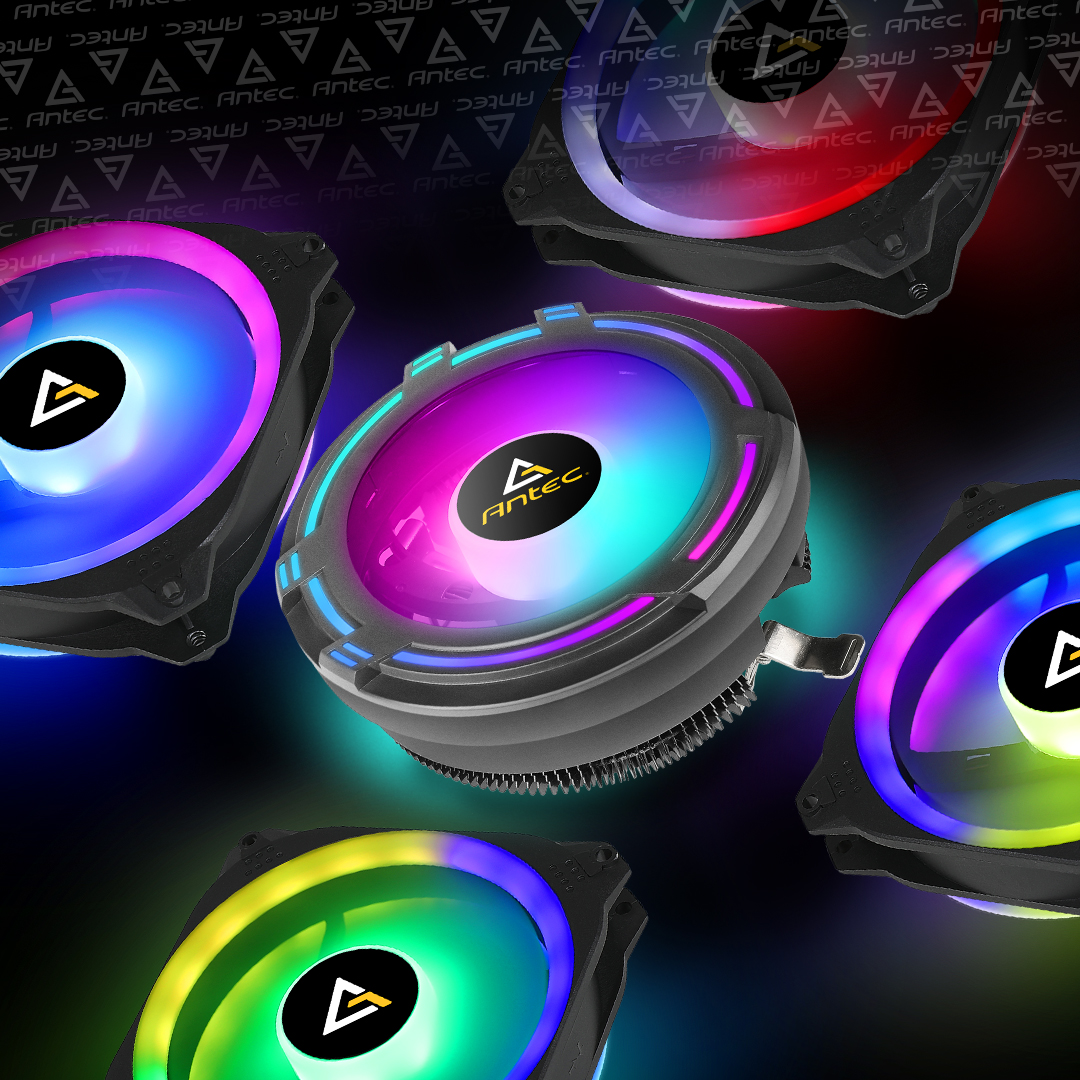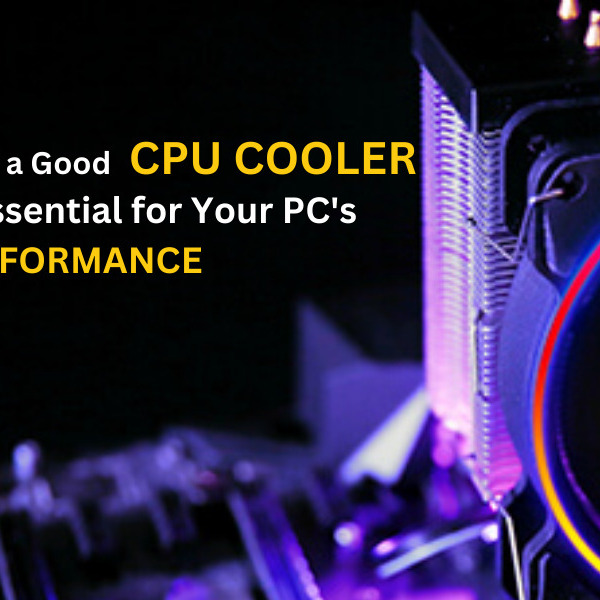One of the most important components of keeping your PC running smoothly and efficiently is the cooling system. Your PC generates a lot of heat, and if it’s not properly dissipated, it can cause damage to your hardware and even affect your system’s performance. Two main types of cooling systems are available for PCs: air and liquid. In this post, we’ll take a closer look at both options and compare the pros and cons of each. As a leading manufacturer of PC components, Antec has extensive experience with air and liquid cooling systems, and we’ll share our expert opinion to help you choose the best option for your needs.
Contents
Section 1: What is Air Cooling?
Air cooling is the most common and traditional form of cooling for PCs. It typically involves a large heatsink attached to the CPU or GPU, with one or more fans blowing air over it to dissipate the heat. The fans can be mounted either on the heatsink itself or the case. Air cooling is relatively simple, affordable, and easy to install, which makes it a popular choice for many PC builders.
Section 2: Pros and Cons of Air Cooling
Like any technology, air cooling has its pros and cons. Let’s have a look at some of the advantages and disadvantages of air cooling.
Pros:
- Simplicity: Air cooling is a relatively straightforward solution. There are no moving parts, no liquid to manage, and no maintenance required.
- Affordability: Air cooling is generally much more affordable than liquid cooling systems. It’s also easier to find and purchase air-cooling components.
- Compatibility: Air cooling is compatible with almost all PC components, including CPUs and GPUs from various manufacturers.
- Low noise: Compared to liquid cooling, air cooling systems are generally quieter because there are no pump noises.
Cons:
- Limited cooling capacity: Air cooling is generally less effective at dissipating heat than liquid cooling. This means it may only be suitable for high-performance PCs that generate a little heat.
- Limited overclocking potential: Because air cooling is less effective than liquid cooling, it may need help to handle the increased heat generated by overclocking.
- Large size: Air cooling systems can be quite large and bulky, which may make them difficult to install in smaller cases.
- Limited customization: Air cooling systems are generally less customizable than liquid cooling systems, which may be a drawback for some users.
Section 3: What is Liquid Cooling?
Liquid cooling is a more advanced and sophisticated solution that involves circulating a liquid (usually water) through a series of tubes or channels attached to the CPU and/or GPU. The liquid absorbs the heat and then travels to a radiator, cooled by fans, before returning to the CPU/GPU.
Section 4: Pros and Cons of Liquid Cooling
Now, let’s take a closer look at the pros and cons of liquid cooling.
Pros:
- Superior cooling performance: Liquid cooling is generally much more effective at dissipating heat than air cooling, making it an ideal choice for high-performance PCs.
Overclocking potential: Because liquid cooling is more effective than air cooling, it can handle the increased heat generated by overclocking, allowing for higher performance.
- Quiet operation: Because liquid cooling systems use pumps instead of fans, they are generally quieter than air cooling systems.
- Compact size: Liquid cooling systems are generally more compact than air cooling systems, making them a good choice for smaller cases.
- Customizability: Liquid cooling systems are highly customizable, allowing users to choose from various components and designs.
Cons:
- Complexity: Liquid cooling systems are more complex and sophisticated than air cooling systems and require more setup and maintenance.
- Higher cost: Liquid cooling systems are generally more expensive than air cooling systems and require more specialized components.
- Risk of leaks: Liquid cooling systems are more prone to leaks than air cooling systems, which can cause damage to your PC components.
- Compatibility: Liquid cooling systems may not be compatible with all PC components and may require additional mounting hardware or modifications.
Section 5: Antec’s Opinion on Air vs. Liquid Cooling
As a leading manufacturer of PC components, Antec has extensive experience with air and liquid cooling systems. Our expert opinion is that while air cooling is a simple and effective option for most users, liquid cooling may be necessary for high-performance PCs and users who want to push their systems to the limits. Here are some of the reasons why:
- Air cooling is great for users who want a simple and affordable cooling solution. It’s also a good choice for users with limited space or who want to avoid dealing with liquid cooling systems’ complexity and maintenance requirements. Air coolers use fans to draw cool air through heatsinks to dissipate the heat generated by the CPU. Antec’s air coolers, such as the A400, C400, T120 and C40, provide excellent cooling performance at an affordable price, making them a great choice for most users. They are also compact, making them a good choice for smaller cases.
- Liquid cooling is a more advanced and sophisticated solution offering superior cooling performance and overclocking potential. It’s also highly customizable, making it a good choice for users who want to create a unique and high-performance PC. Liquid cooling systems use a pump to circulate liquid through tubes and cooling blocks to draw heat away from the CPU.
The cooled liquid is then circulated back to the radiator, which is cooled by fans before being circulated back to the cooling block. Liquid cooling systems are more complex and require more setup and maintenance than air coolers, but they offer superior cooling performance and the ability to overclock your CPU beyond what air coolers can handle. Antec’s liquid coolers, such as the Neptune, Symphony and Vortex series, offer superior cooling performance and customization options, allowing users to create a unique, high-performance PC. - Noise level is another factor to consider when choosing between air and liquid cooling systems. Air coolers tend to be noisier than liquid coolers because they use fans to move air over the heatsinks, which can generate a lot of noise. In contrast, liquid cooling systems use pumps to circulate liquid, generally quieter than fans. This makes liquid cooling a good choice for users who want a quiet PC, such as those who use their PC for audio or video editing.
- Compatibility is another factor to consider when choosing between air and liquid cooling systems. While most air coolers are compatible with many CPUs and motherboards, liquid coolers may require additional mounting hardware or modifications to fit properly. This can be especially true for custom liquid cooling systems, which require more customization and planning than pre-built liquid coolers.
Antec offers a wide range of air and liquid cooling solutions for users of all levels. Our air coolers provide excellent cooling performance at an affordable price, while our liquid coolers offer superior cooling performance and customization options. Whether you’re a casual user or a hardcore gamer, Antec has a cooling solution to meet your needs.
Conclusion:
In conclusion, choosing between air and liquid cooling ultimately depends on your needs and preferences. If you’re looking for a simple and affordable cooling solution, air cooling may be your best choice. However, if you’re a power user or gamer who wants to push your system to the limits, liquid cooling may be necessary to achieve your desired performance. At Antec, we offer a wide range of air and liquid cooling solutions to meet the needs of users of all levels. Whatever your choice, choose a high-quality and reliable cooling system to keep your PC running smoothly and efficiently for years.
Discover more from Antec
Subscribe to get the latest posts sent to your email.