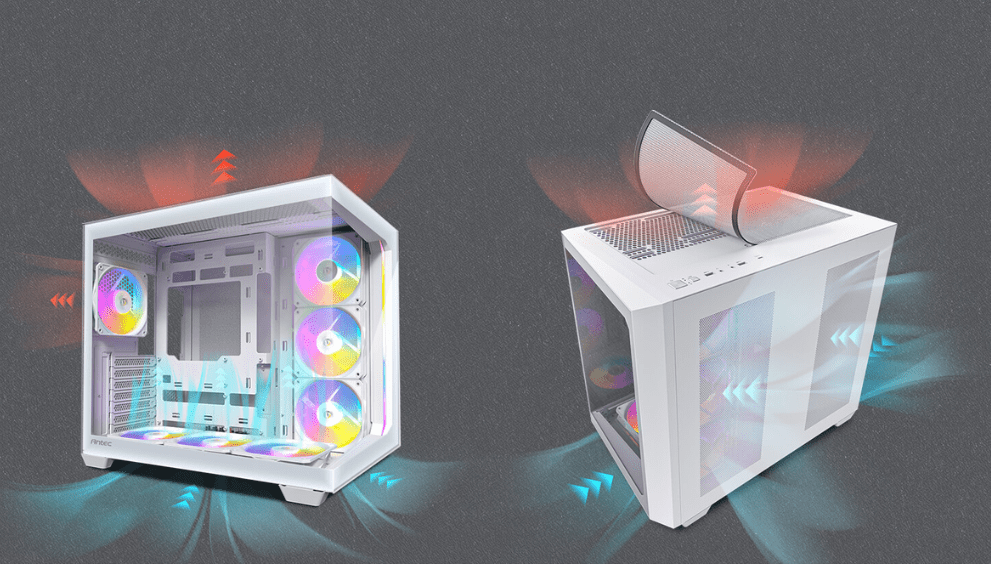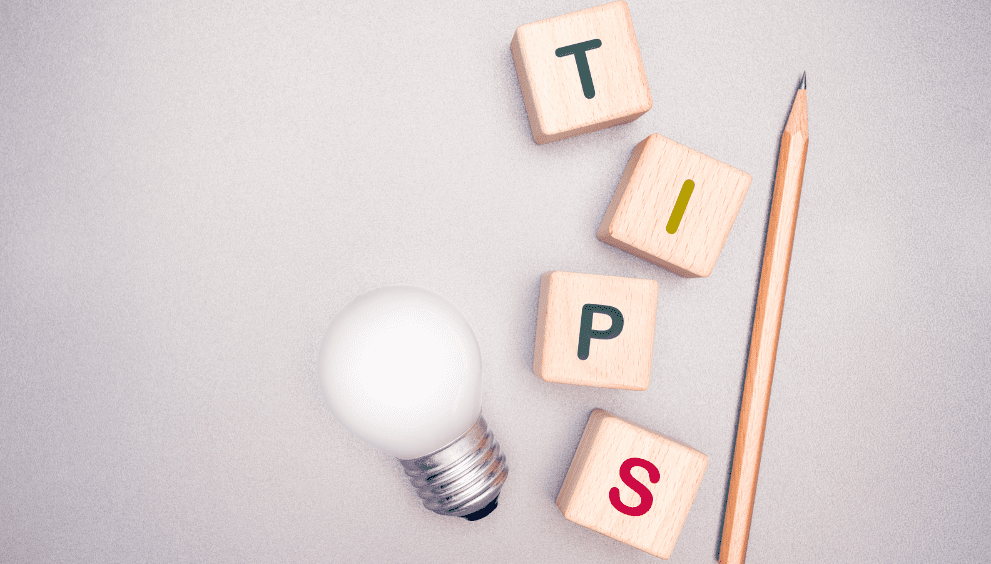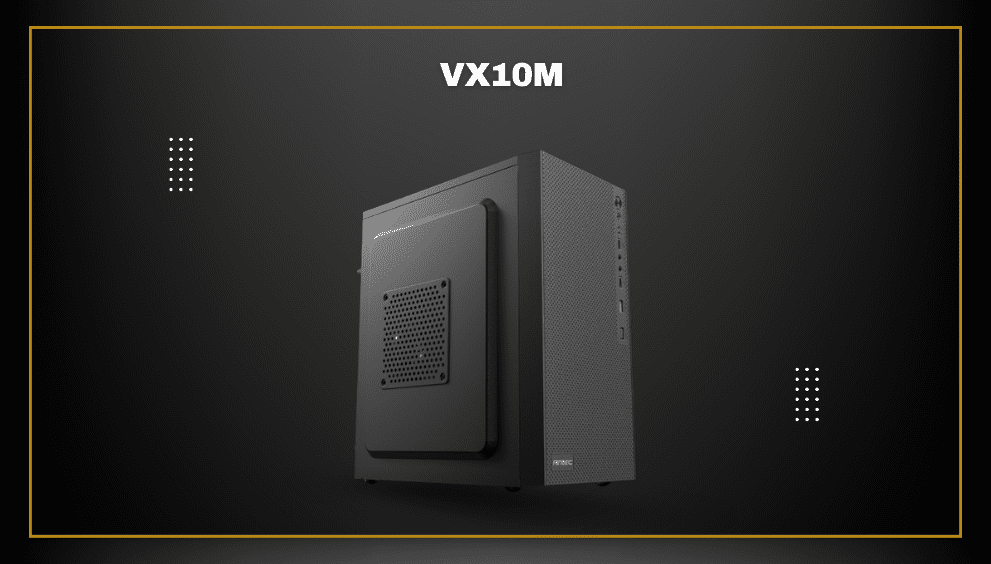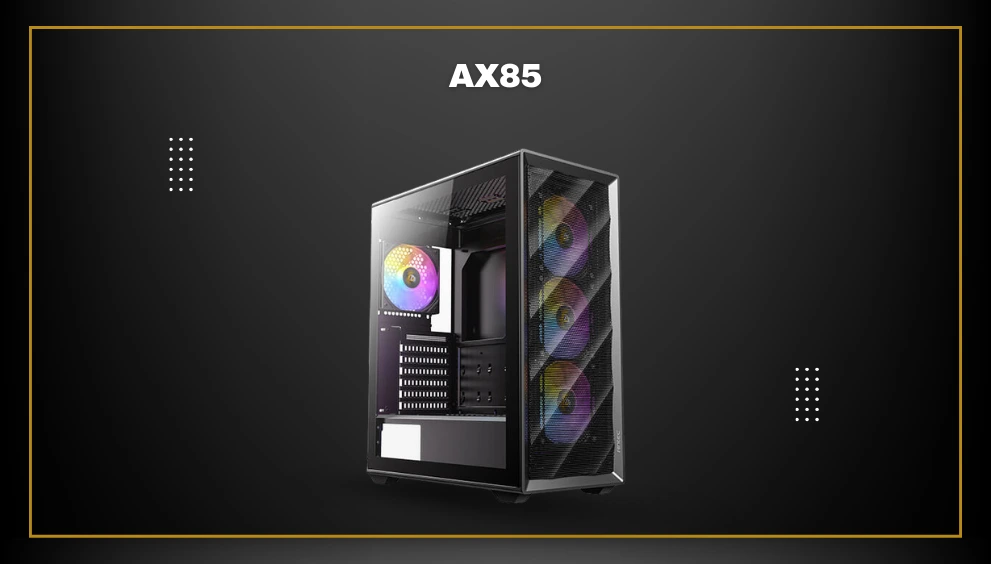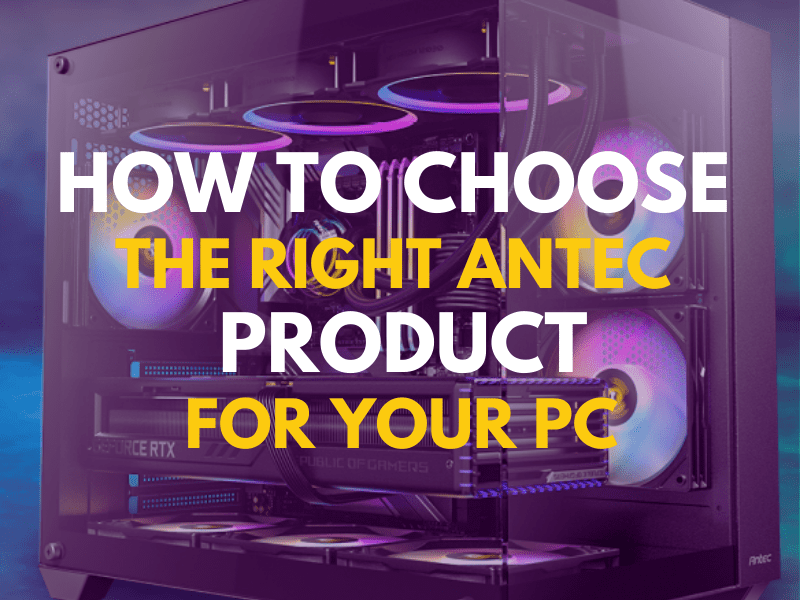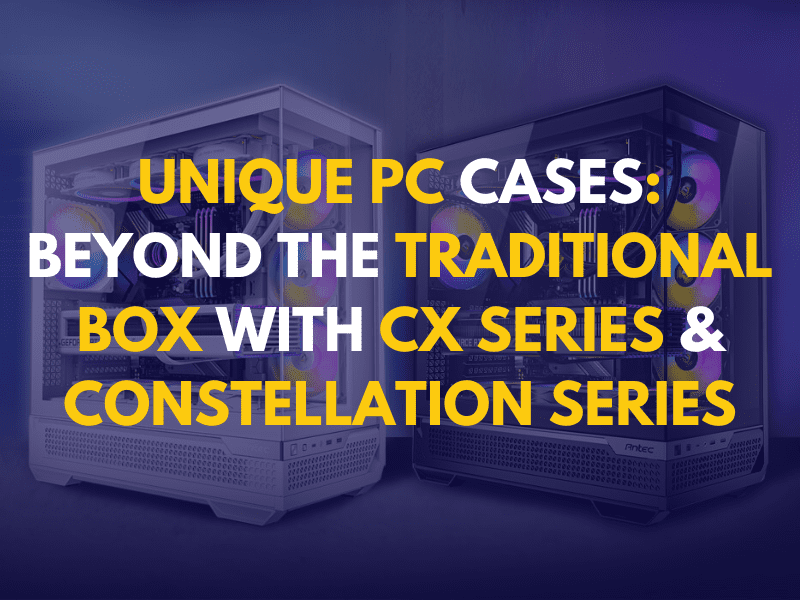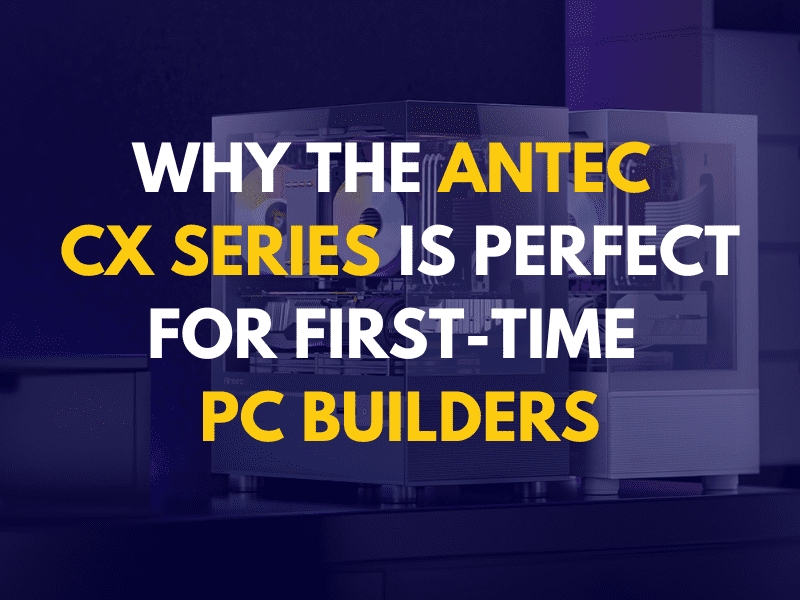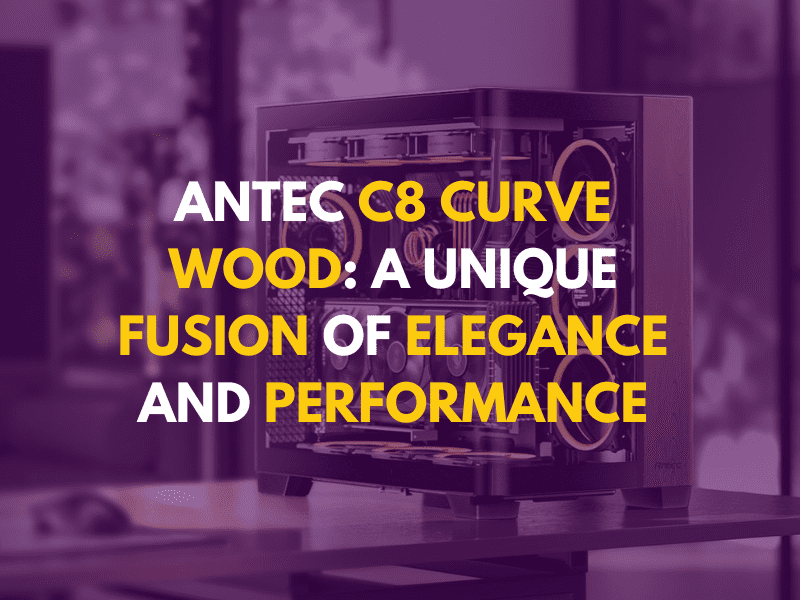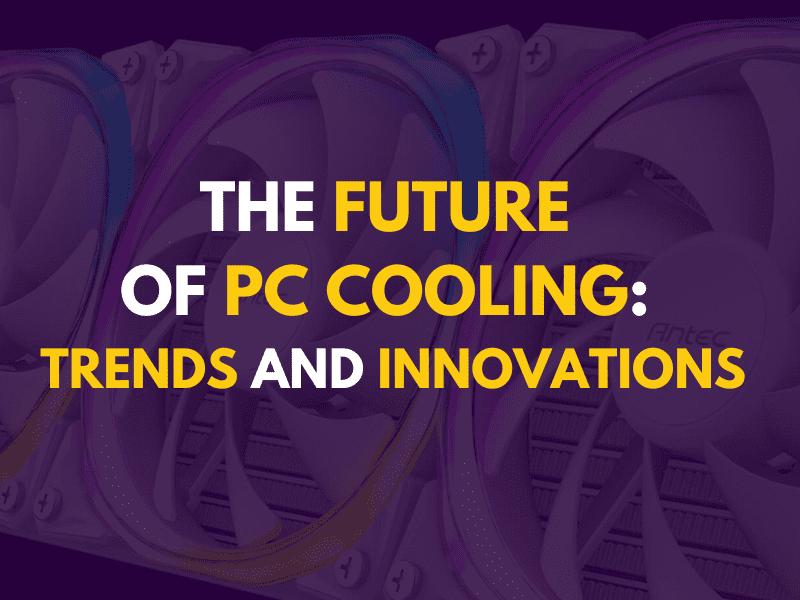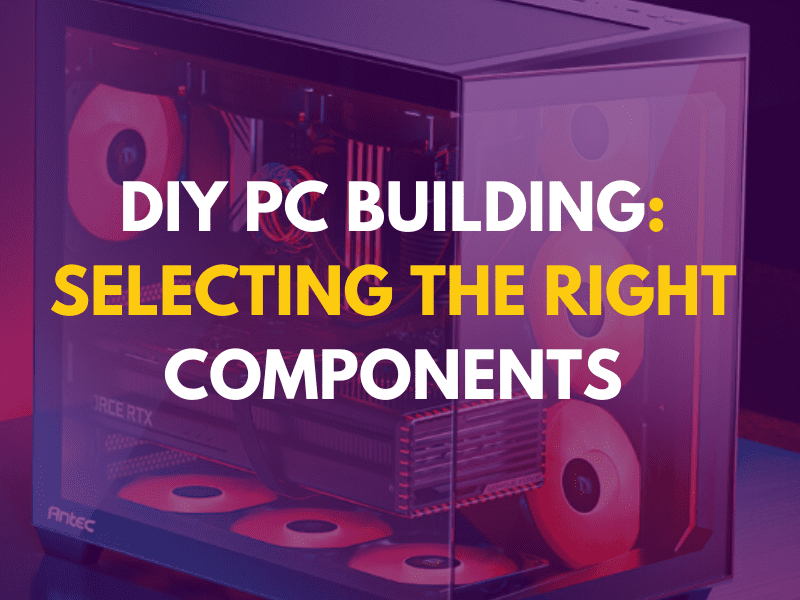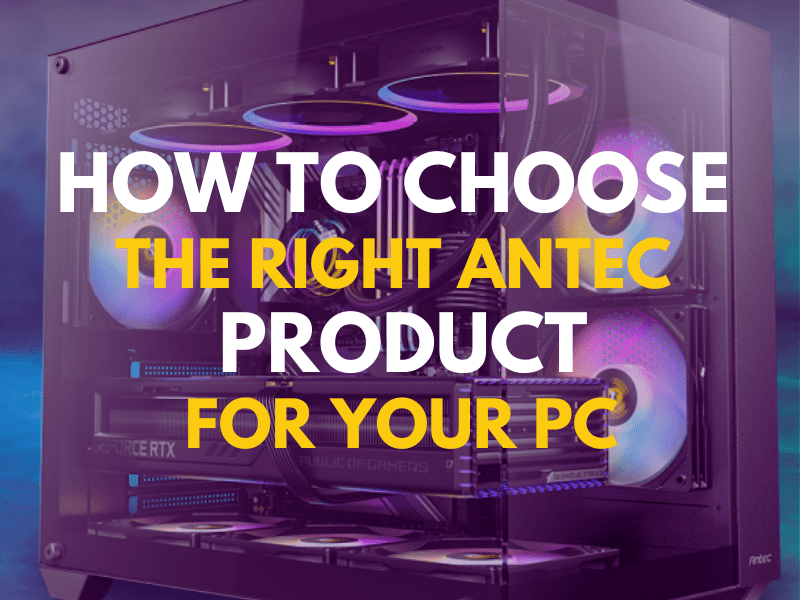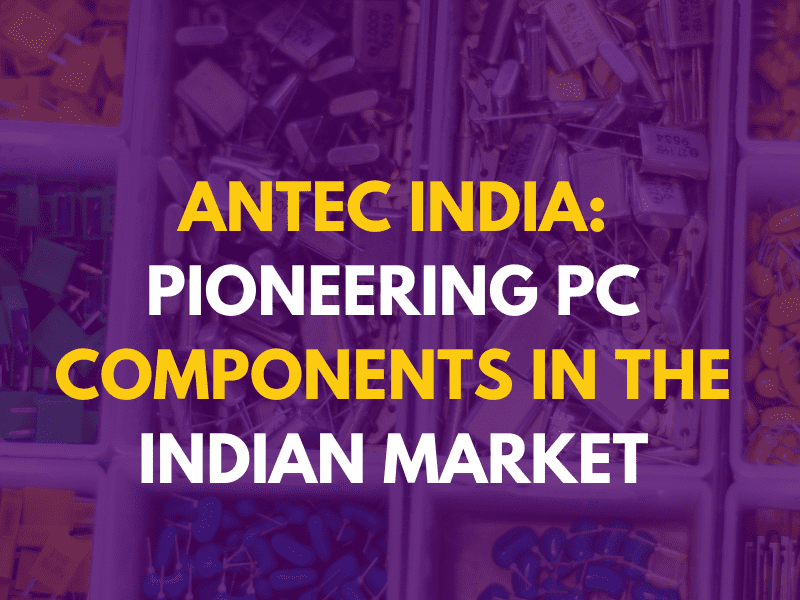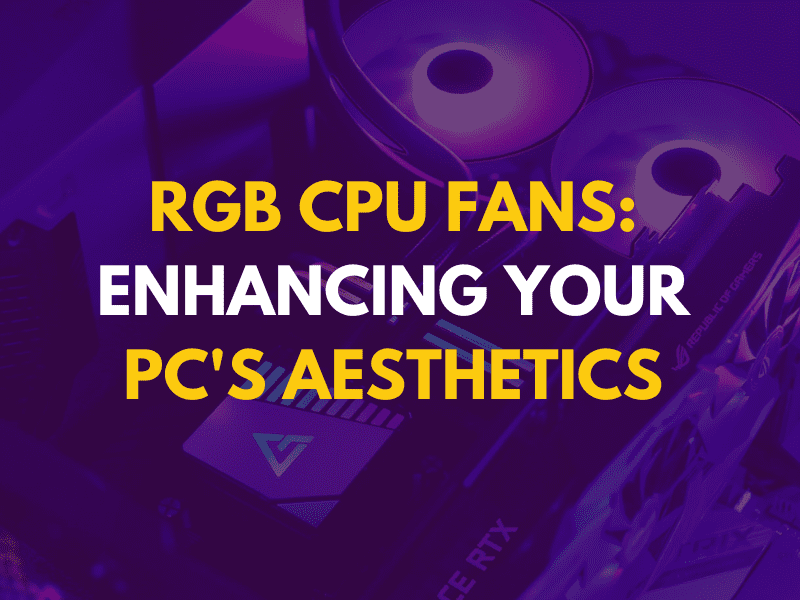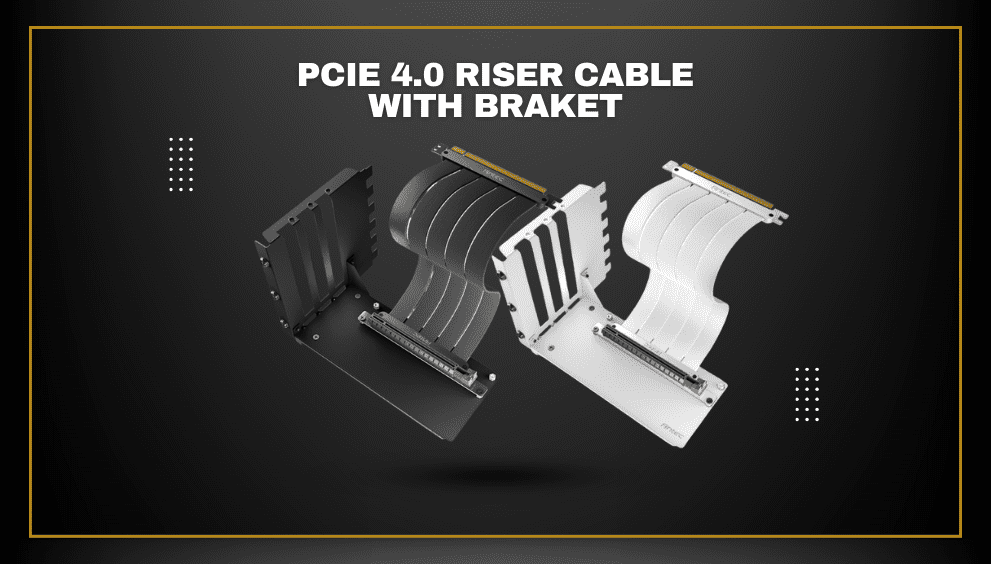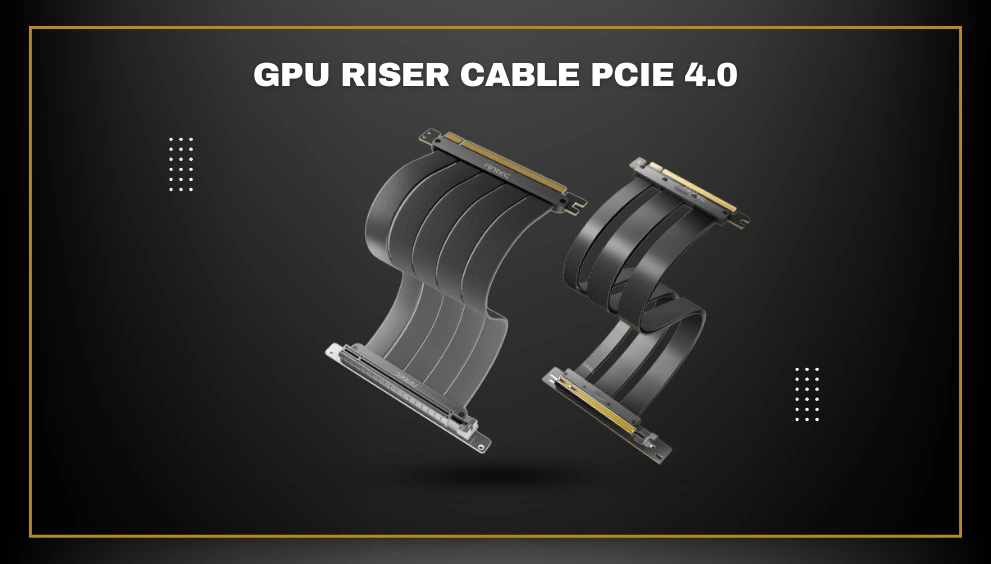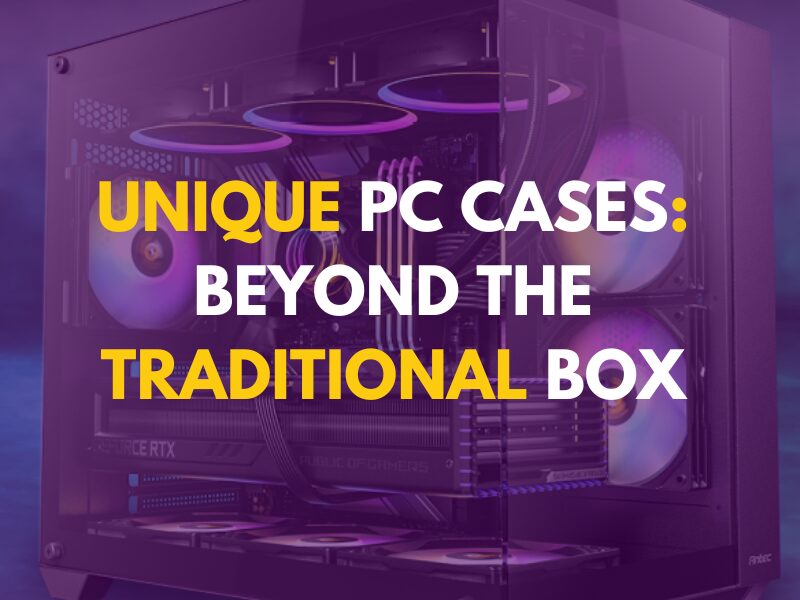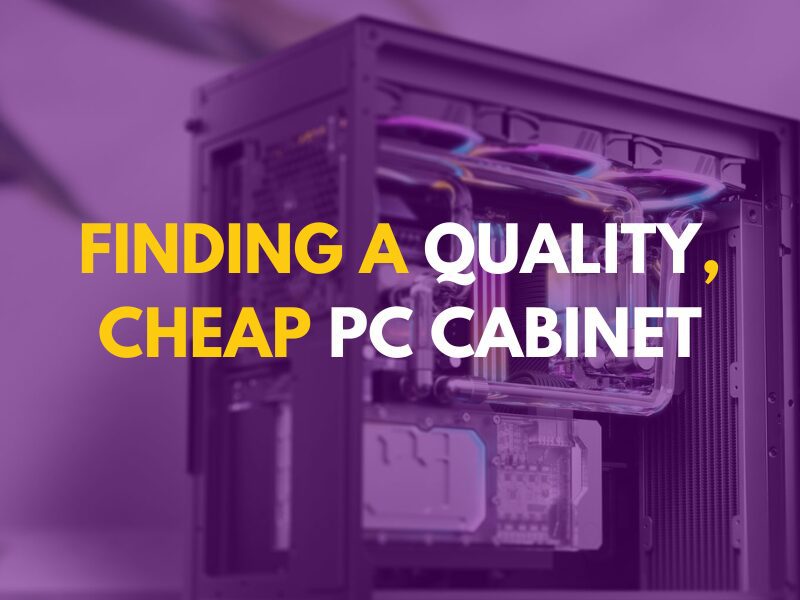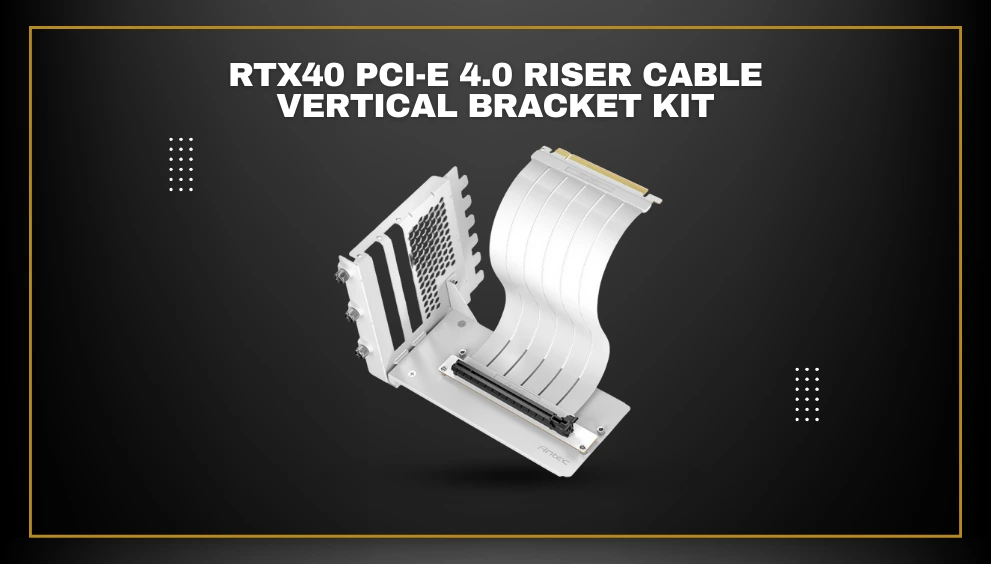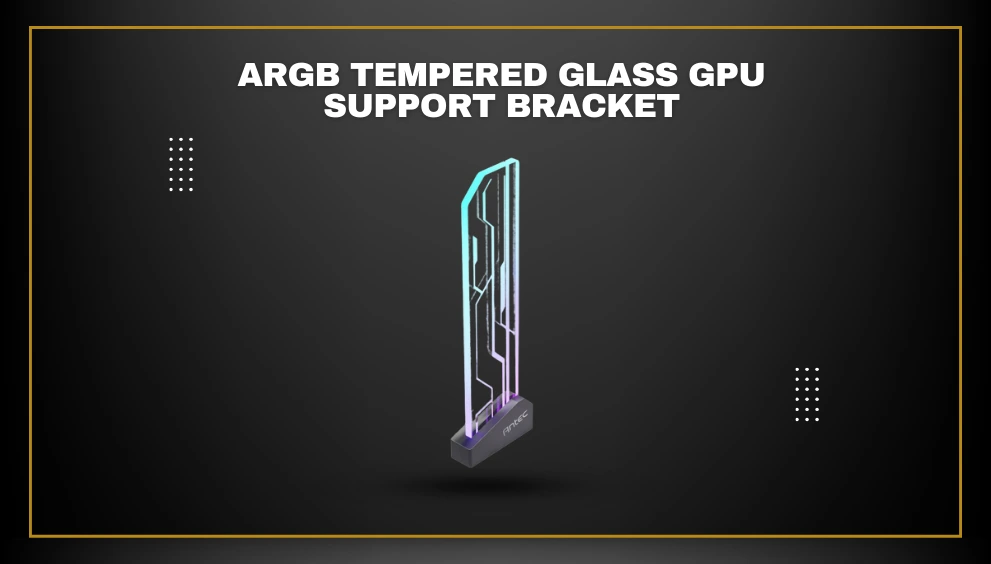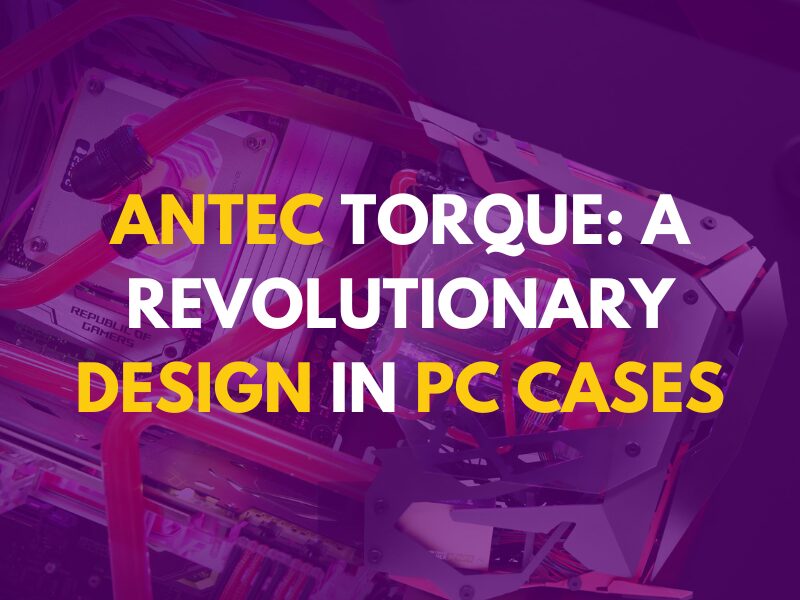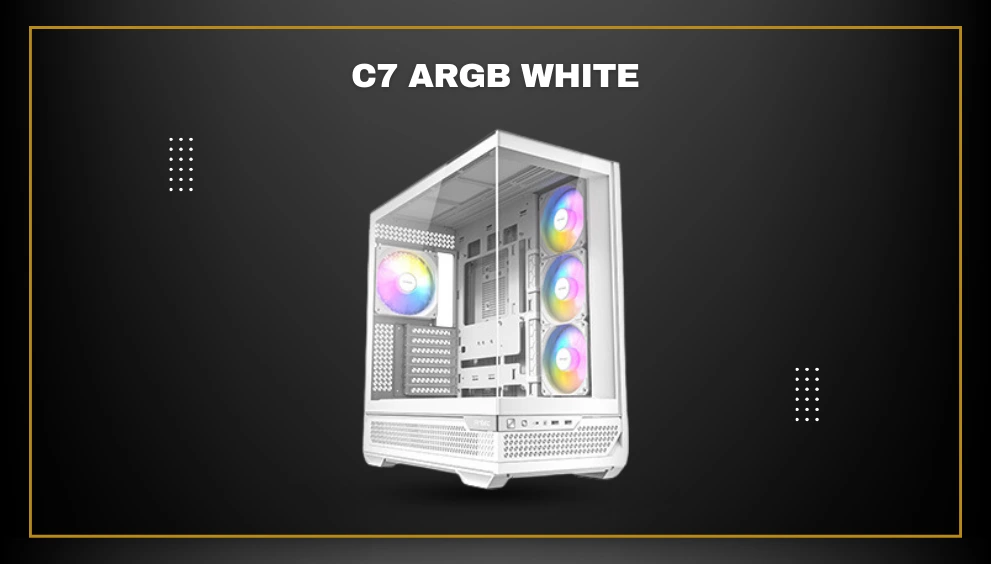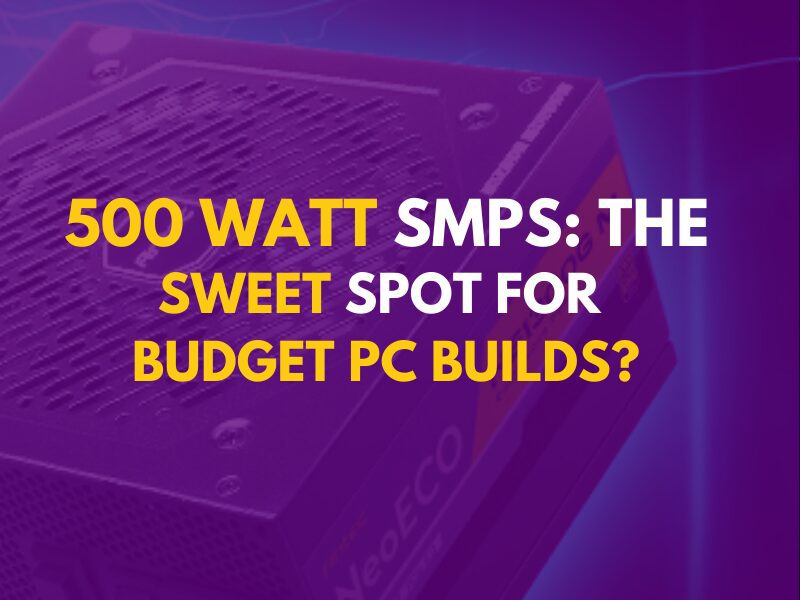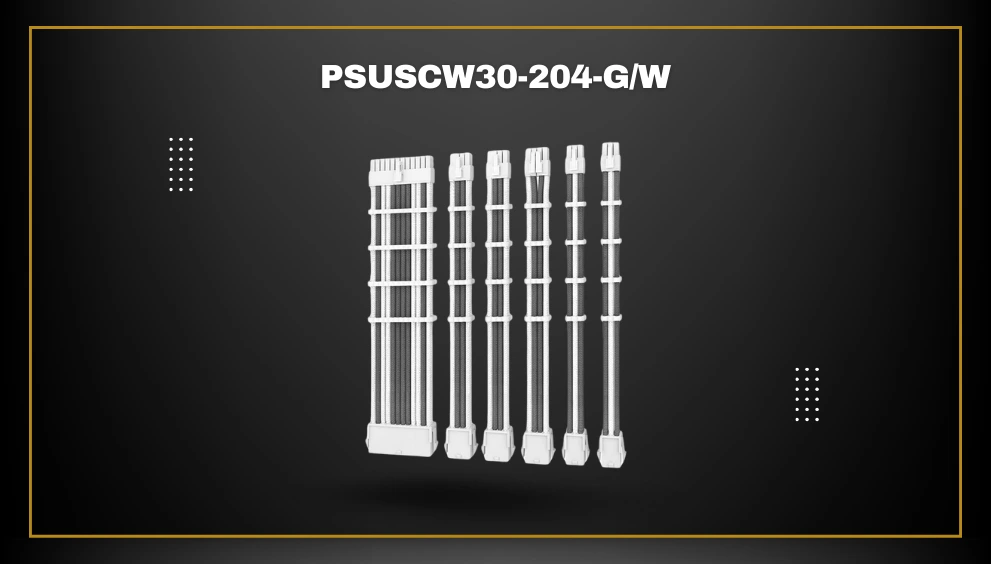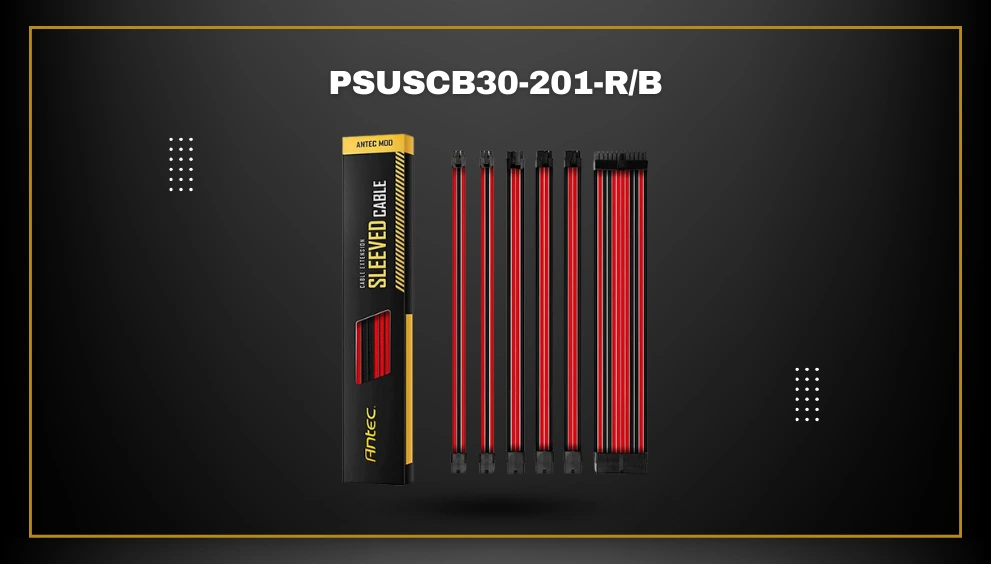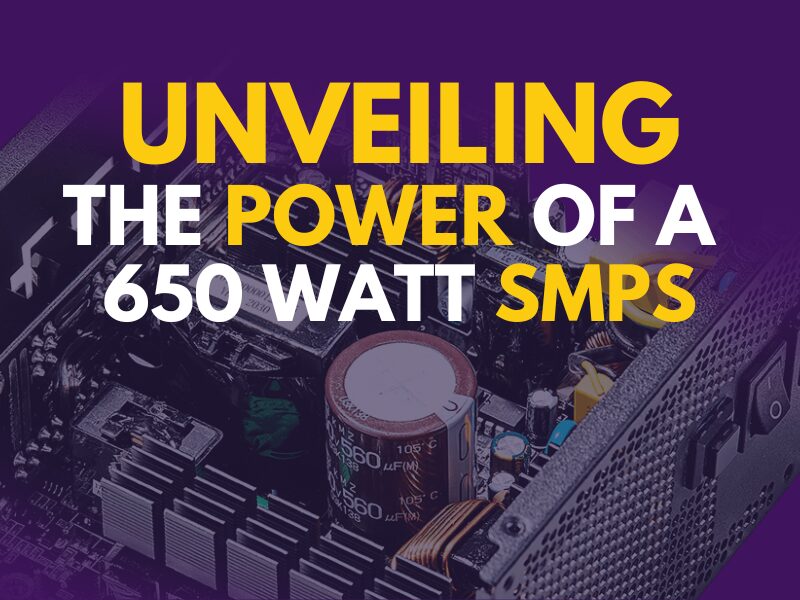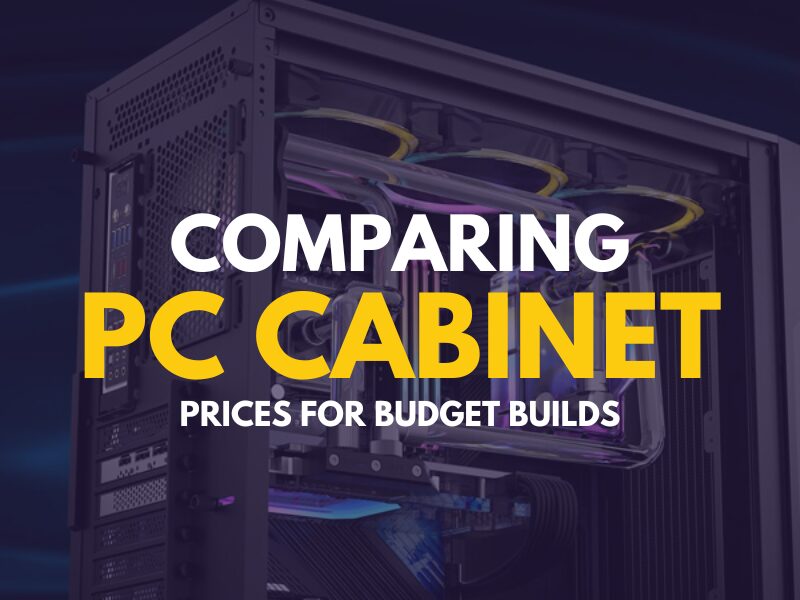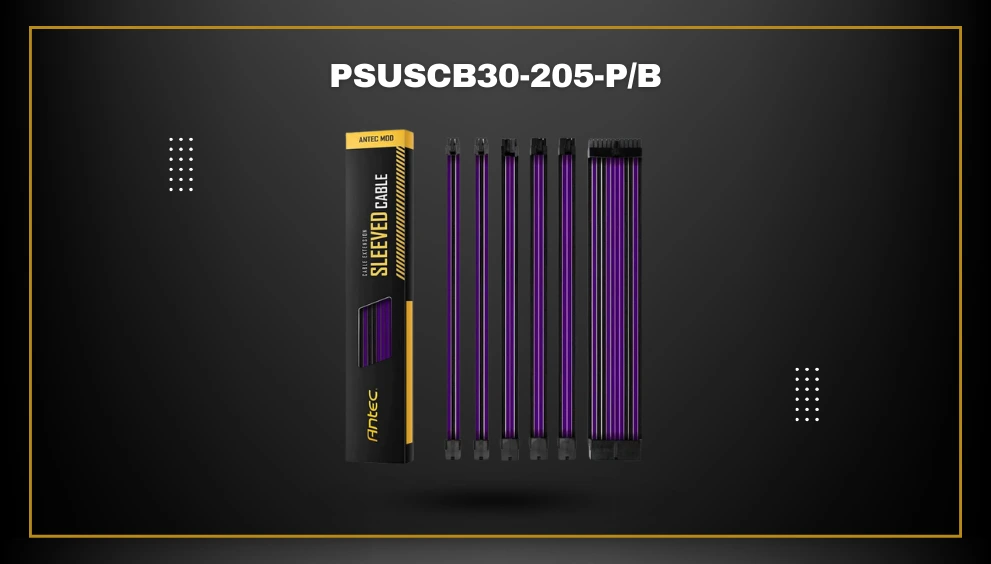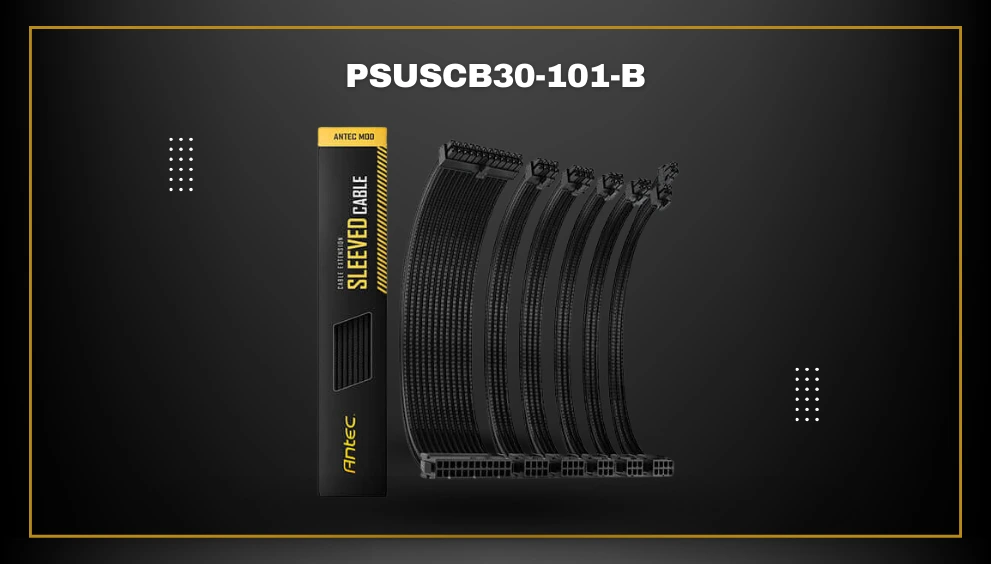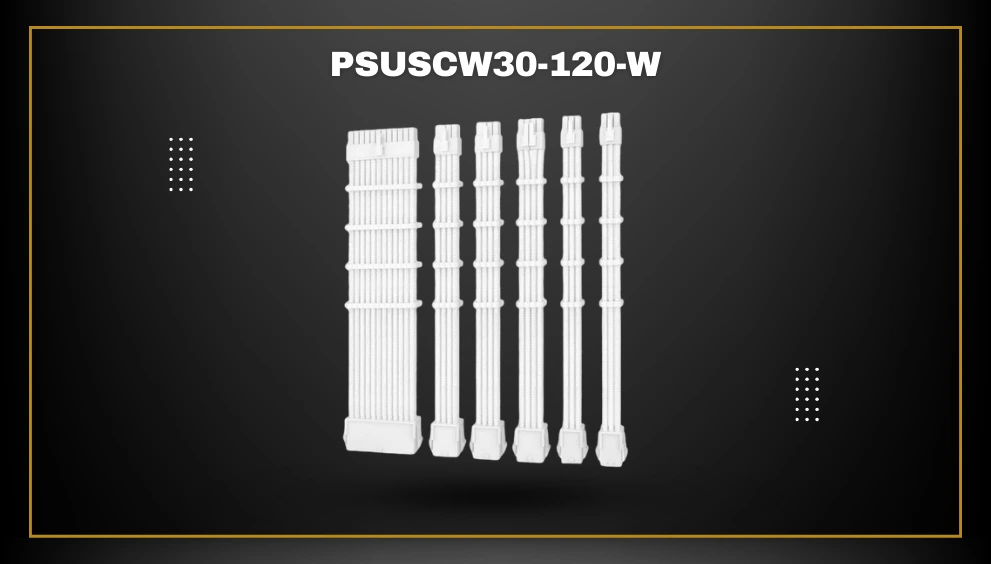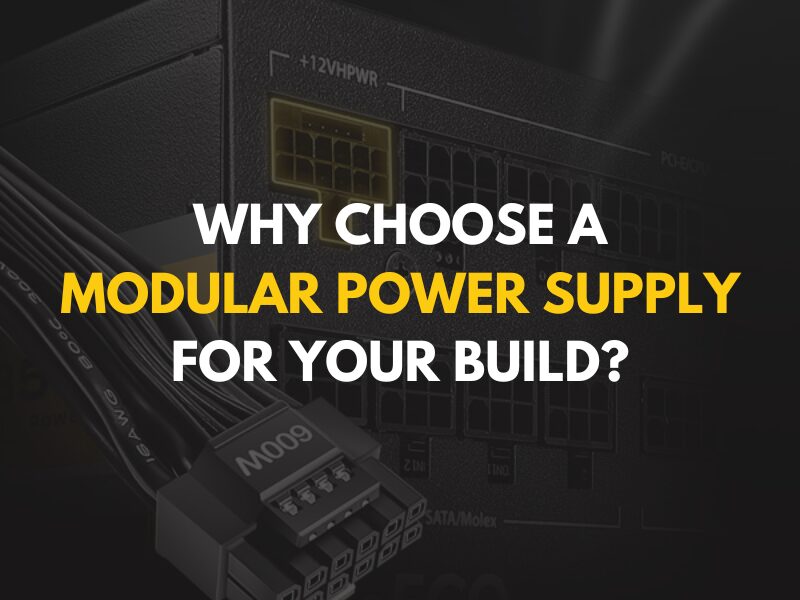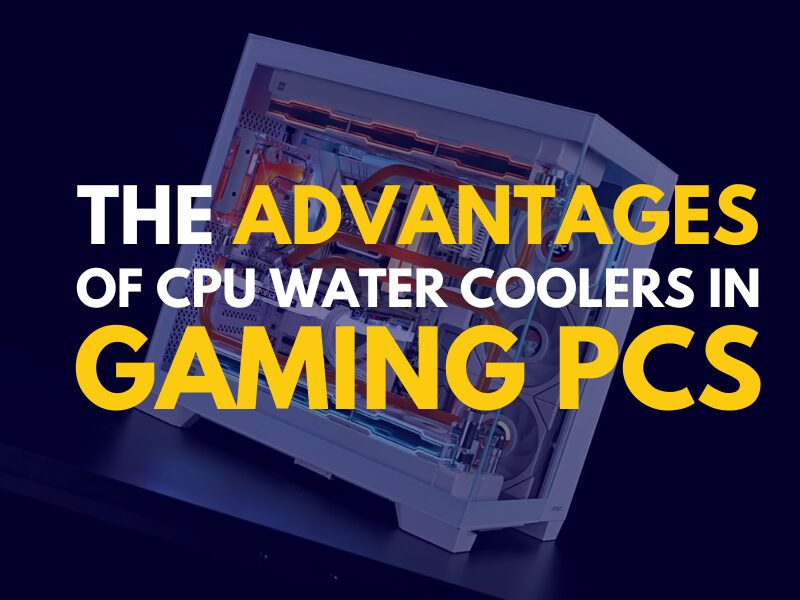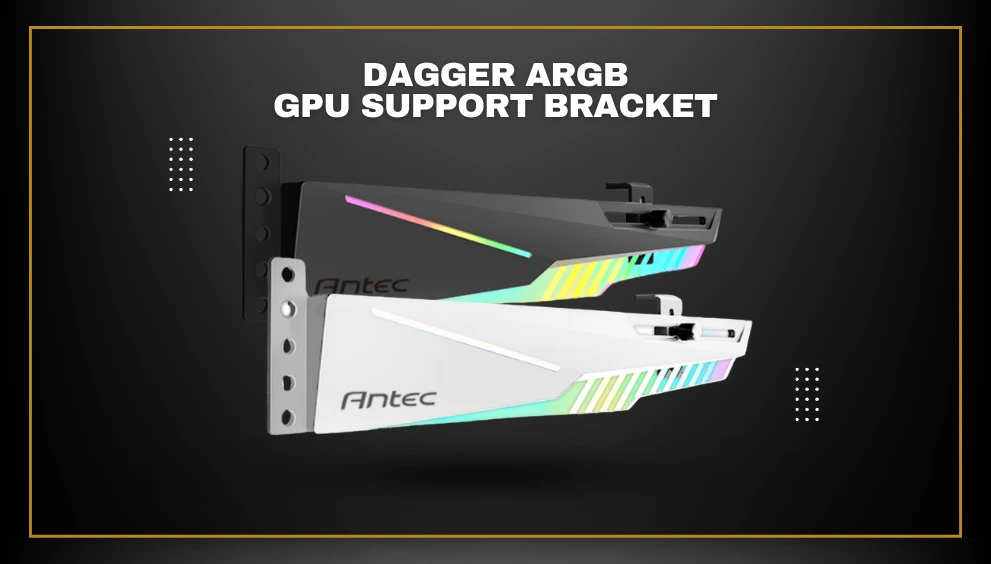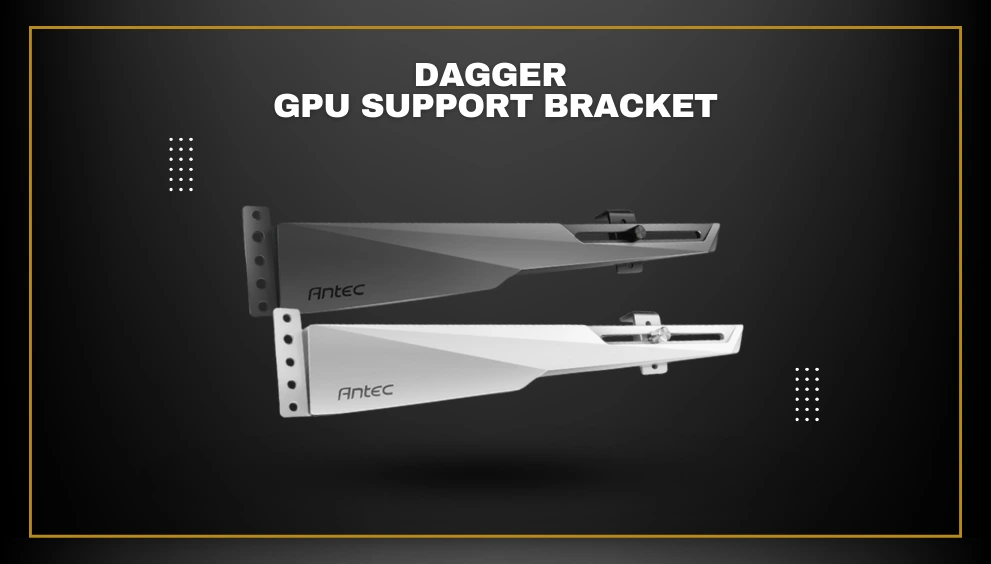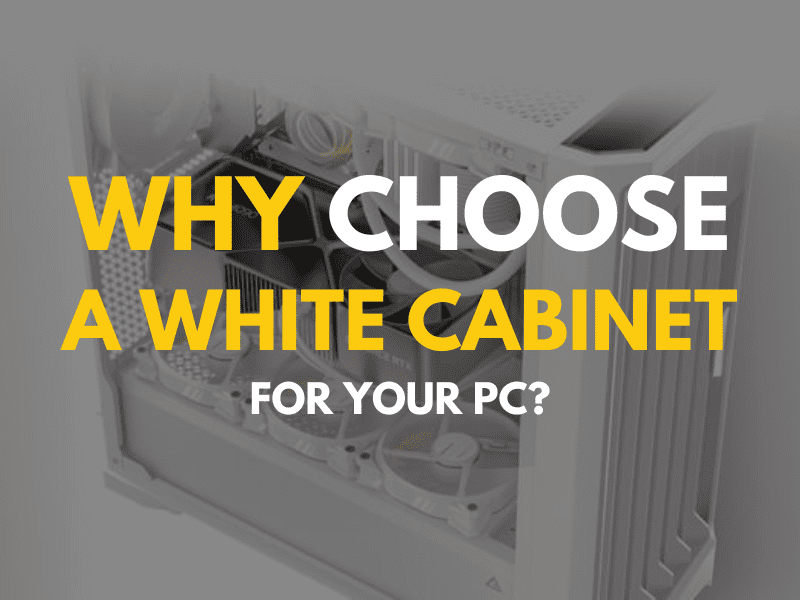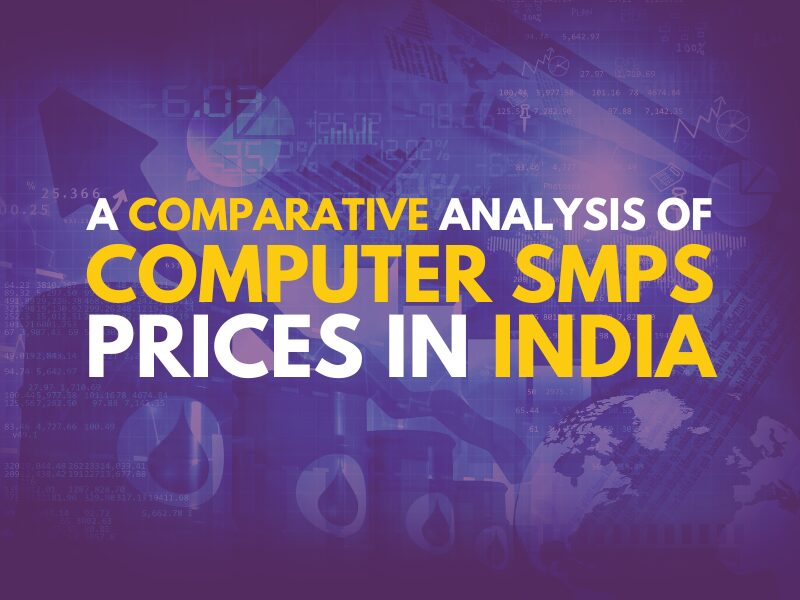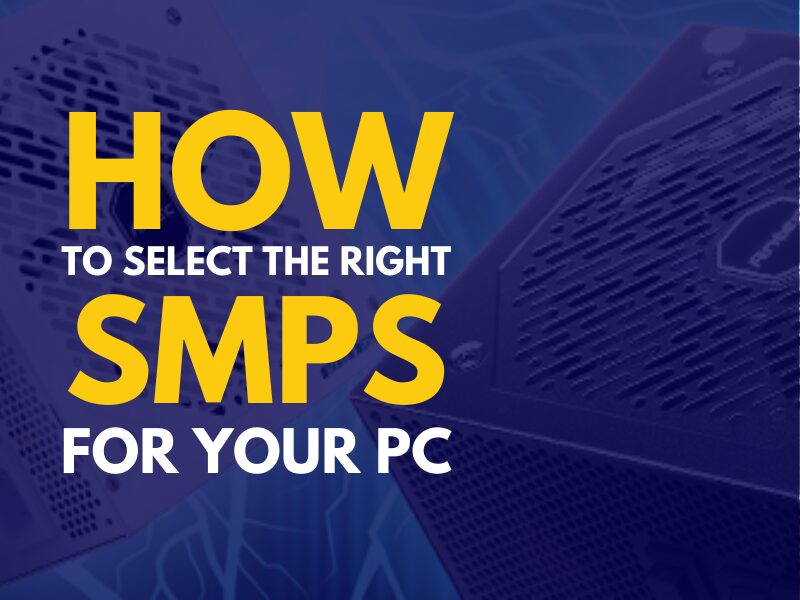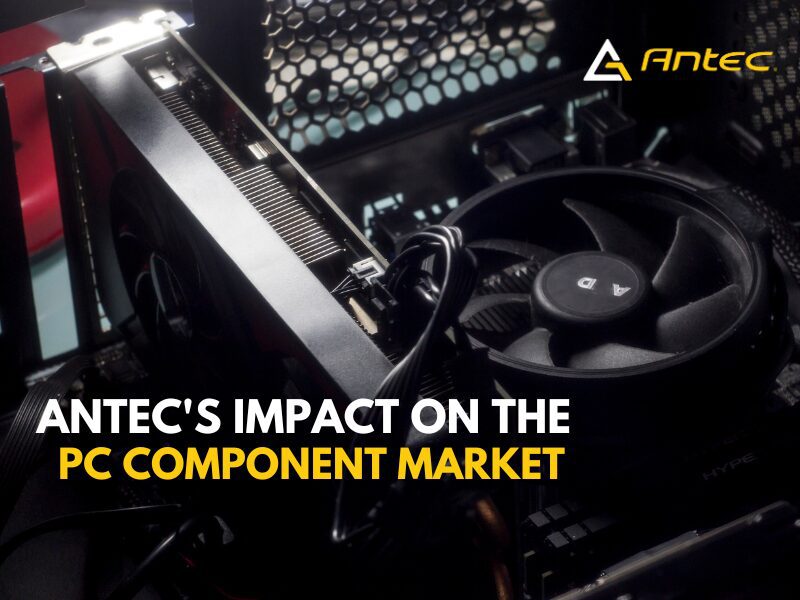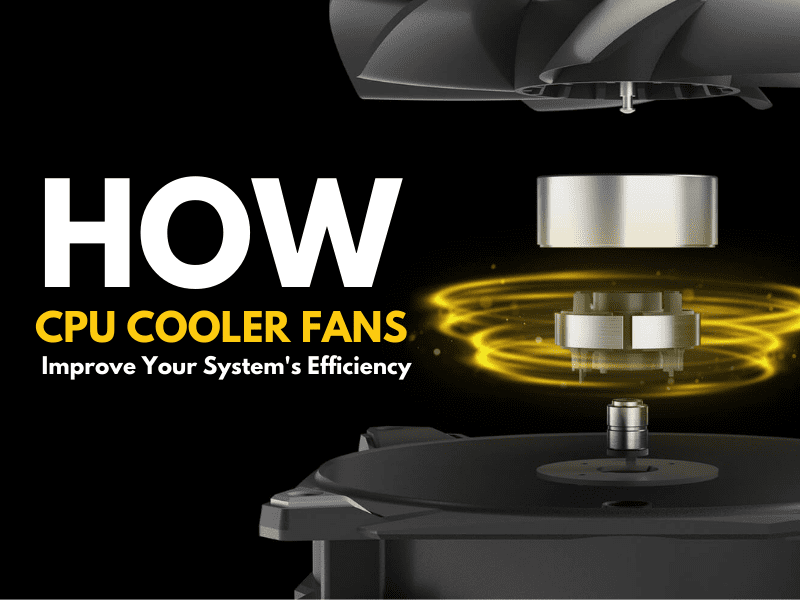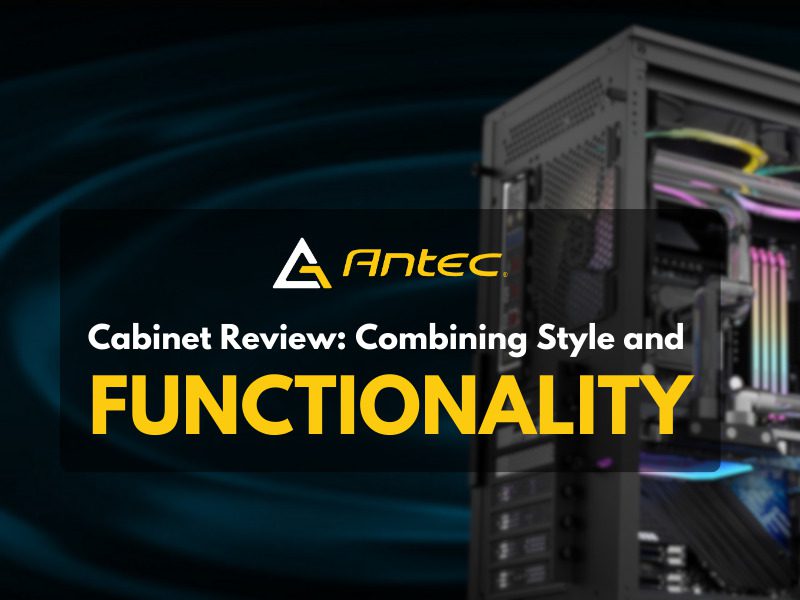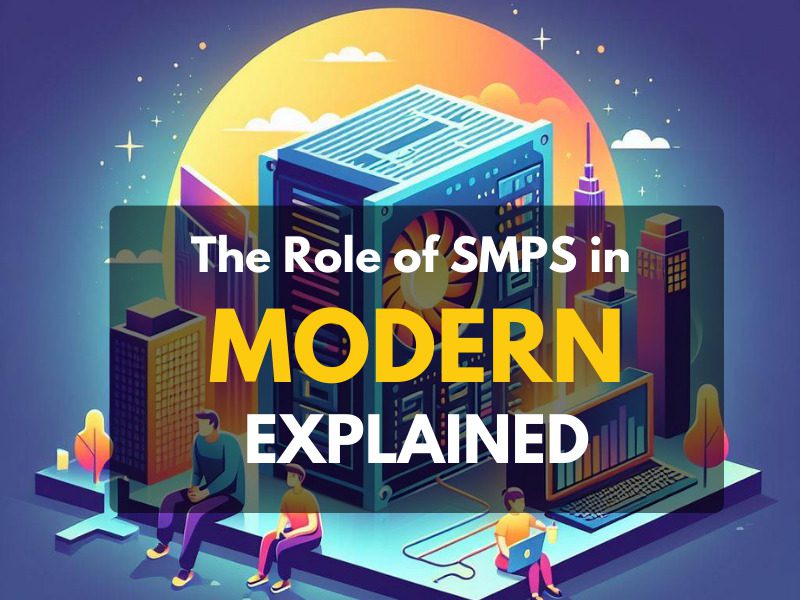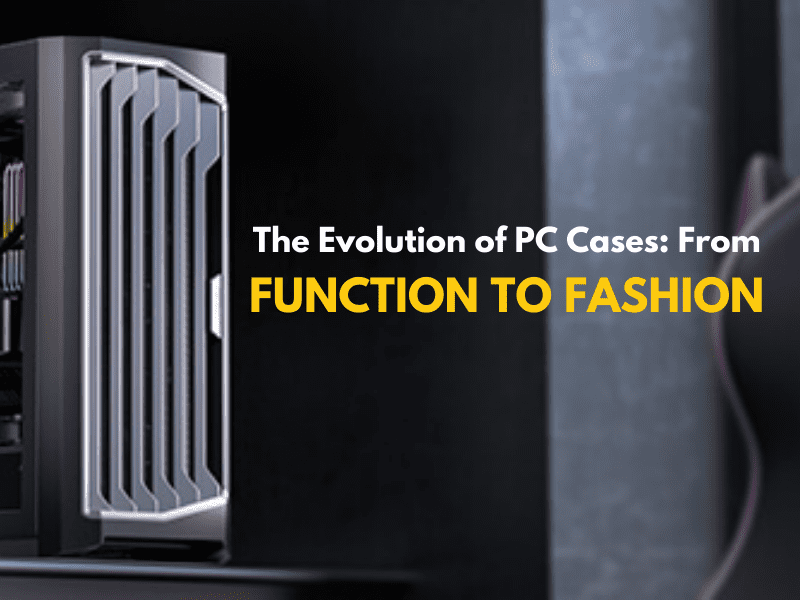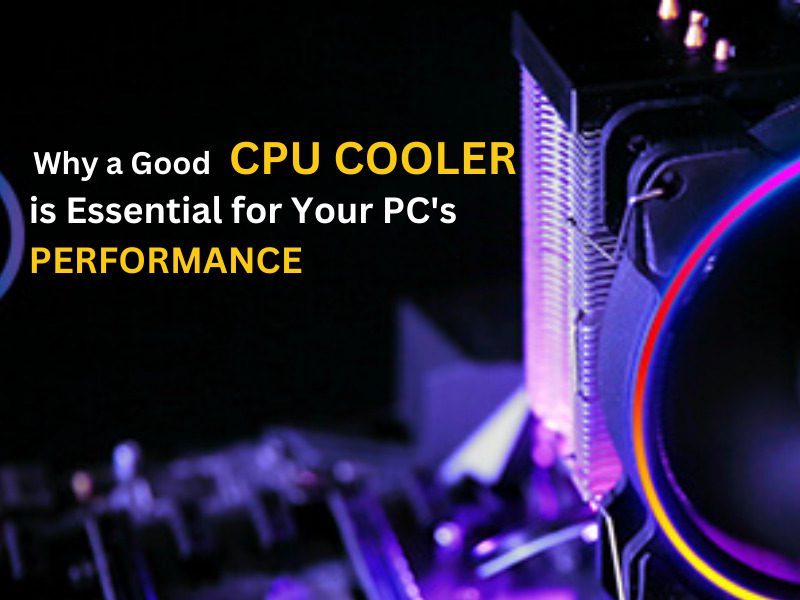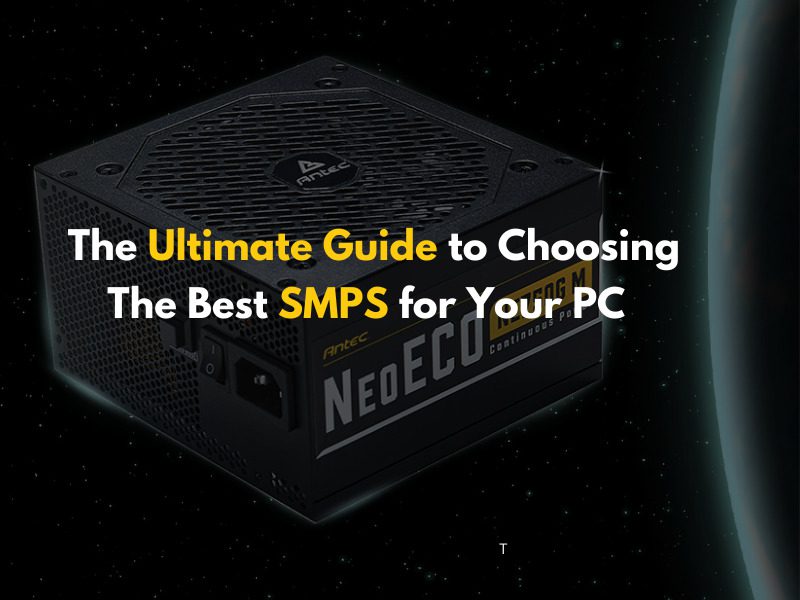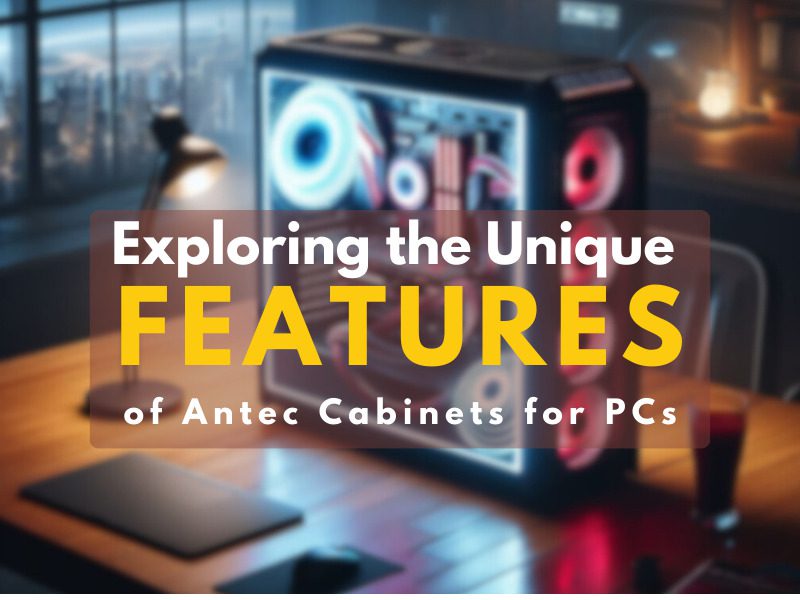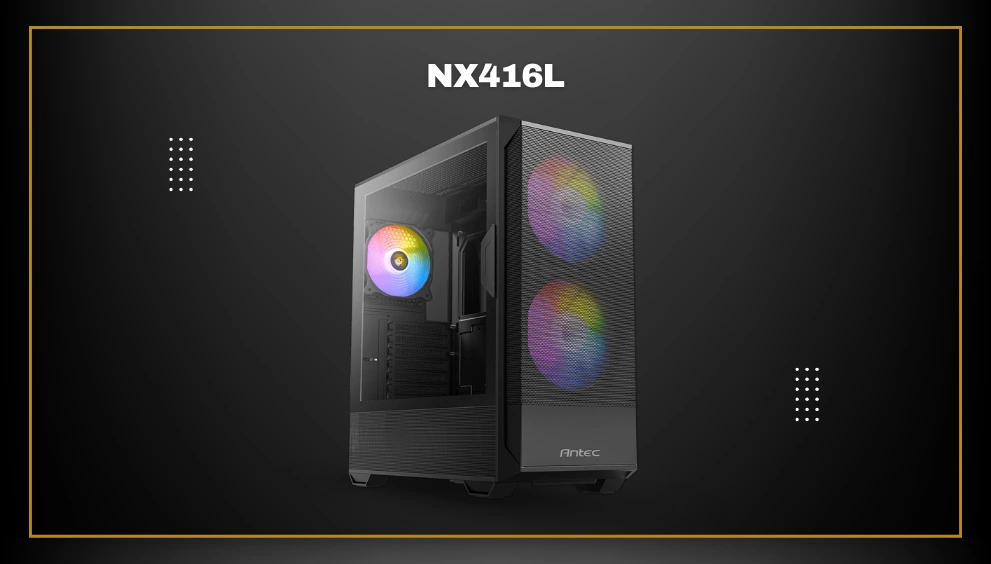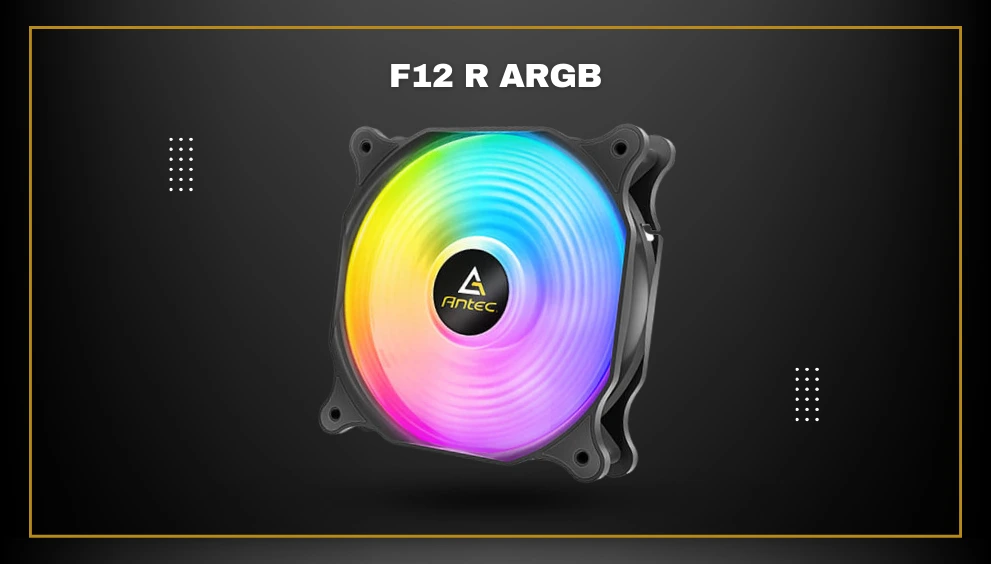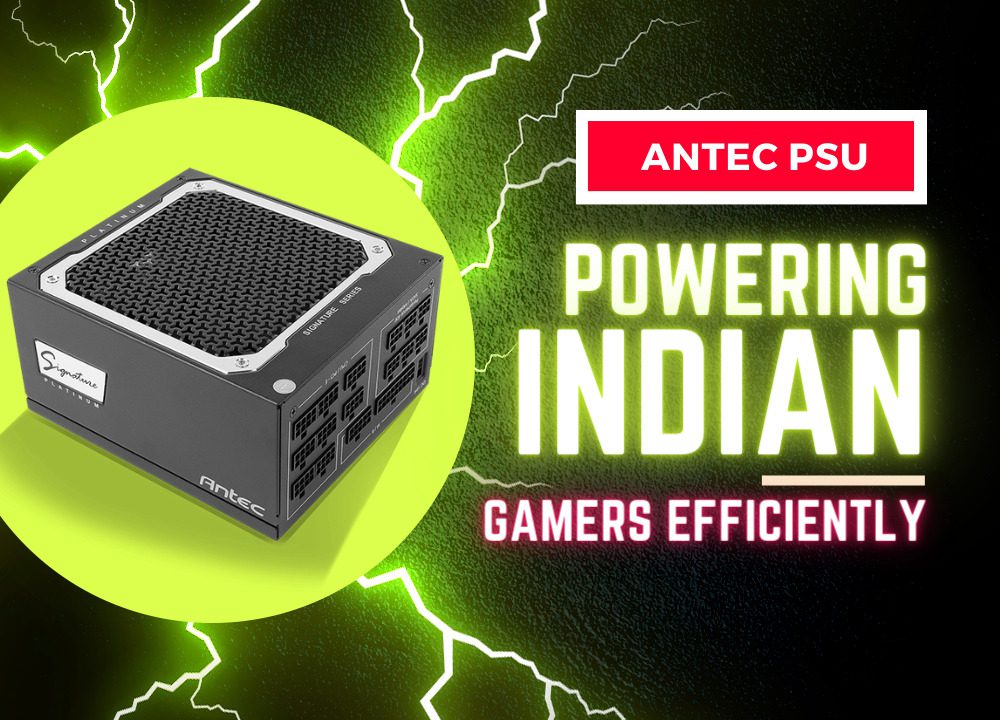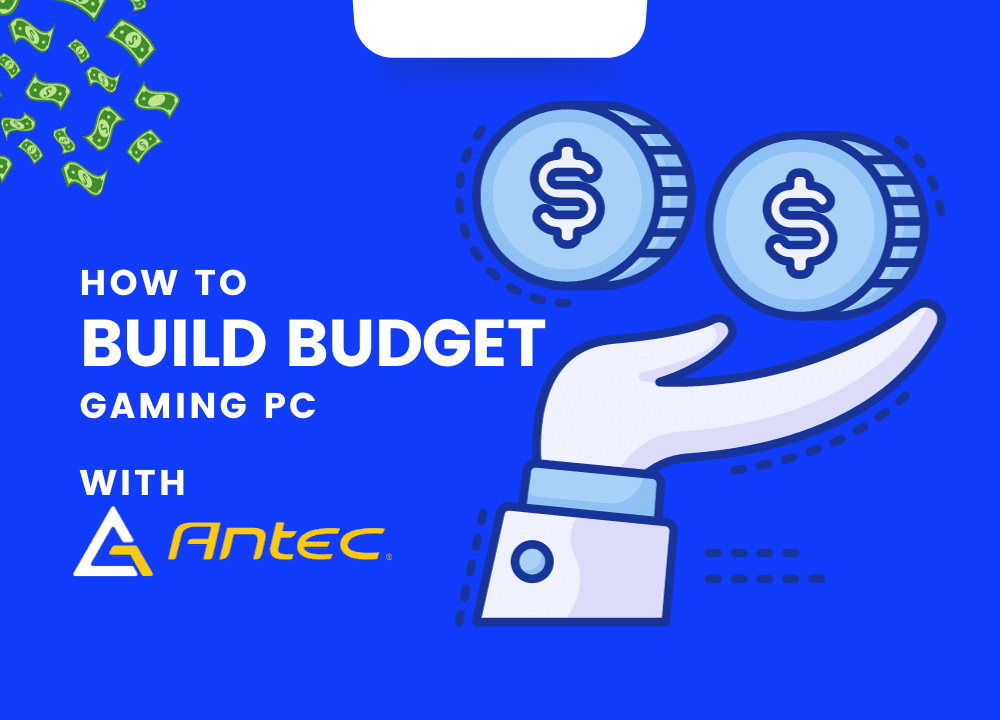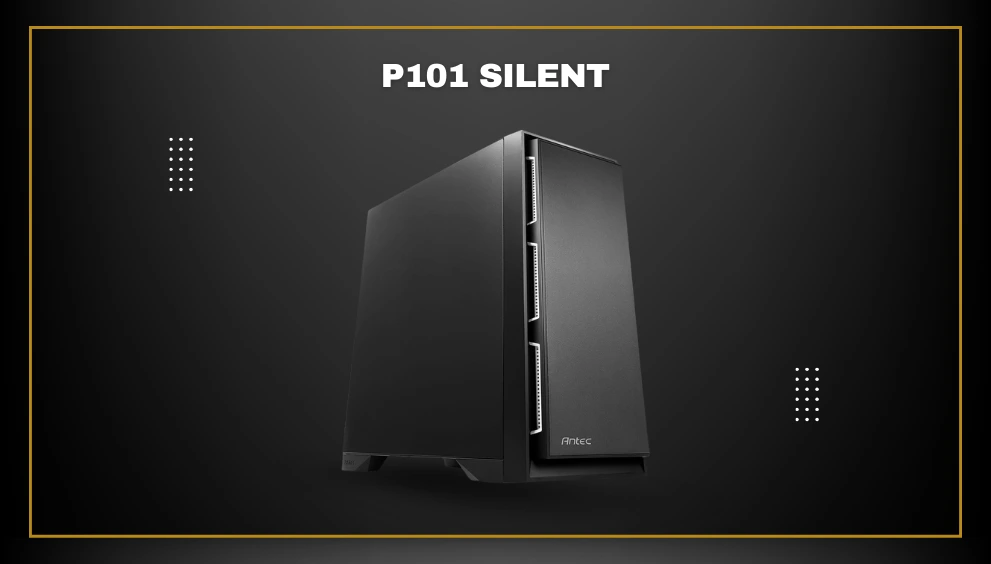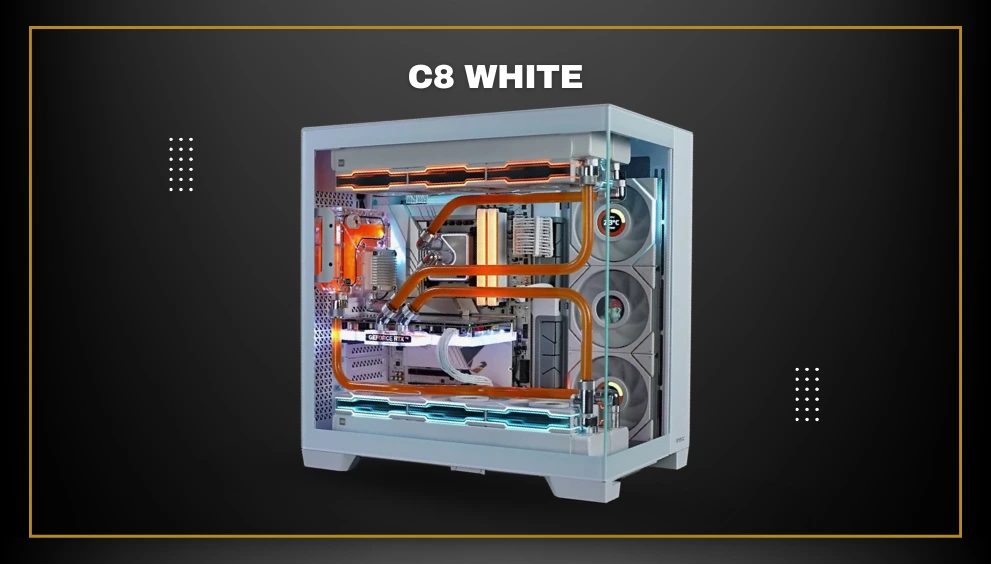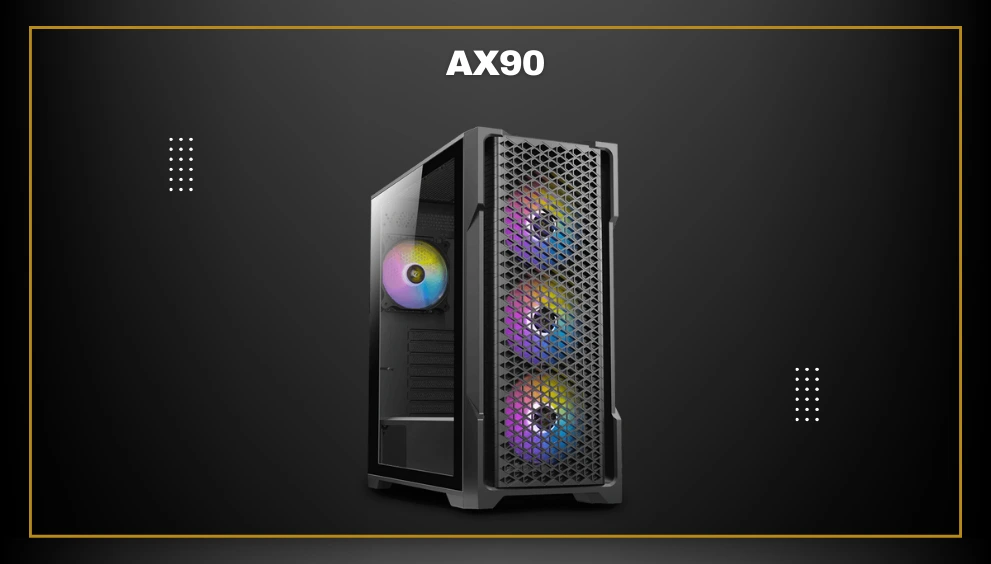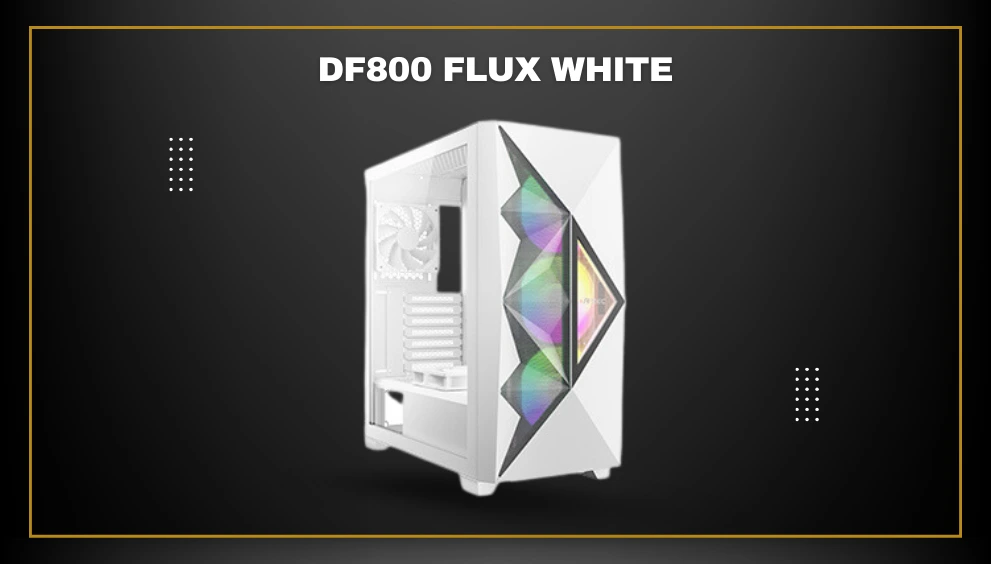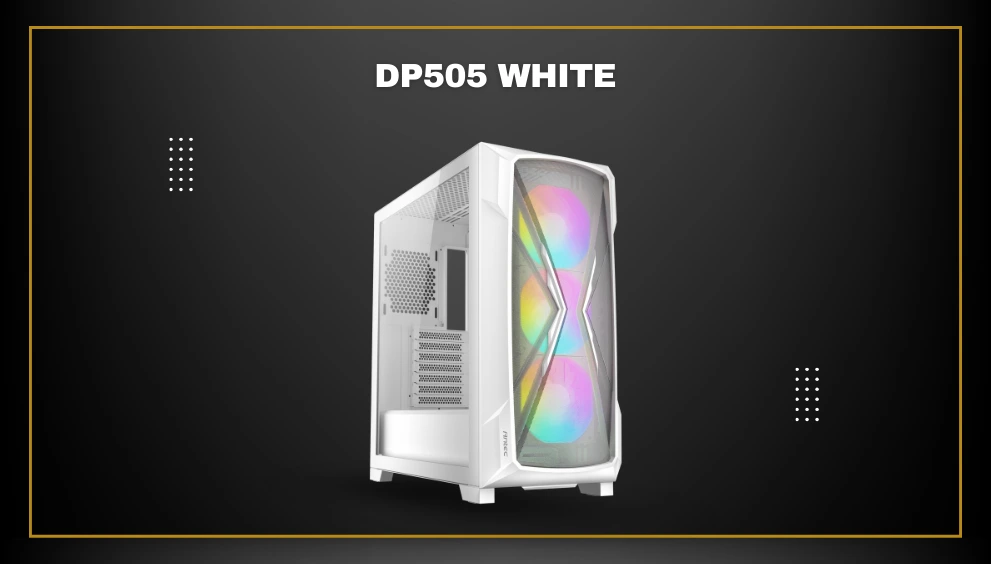Unleash Your Gaming Potential: How the Right PC Cabinet Can Enhance Your Gaming Experience

Are you tired of your gaming experience falling short of its potential? Look no further than the power of the right PC cabinet. A well-designed and strategically chosen PC cabinet can make all the difference in your gaming journey. From improving airflow and cooling to ensuring optimal cable management, the right cabinet can enhance not only the performance but also the aesthetics of your gaming setup. With a wide range of options available, you can find the perfect cabinet that suits your gaming needs and personal style. Say goodbye to overheating issues and messy cables and say hello to a gaming experience like no other. In this article, we will explore the key factors to consider when choosing a PC cabinet and how it can unleash your gaming potential. Get ready to elevate your gaming experience to new heights with the right PC cabinet.
The importance of a PC cabinet in gaming
When it comes to gaming, every detail matters. From the speed of your processor to the responsiveness of your mouse, every component plays a crucial role in your overall gaming experience. One often overlooked component is the PC cabinet. A PC cabinet acts as a protective shell for all your hardware components and provides the necessary space and organization for your gaming setup. By investing in a high-quality PC cabinet, you ensure that your components are protected from dust, accidental spills, and other potential hazards. Additionally, a well-designed PC cabinet offers improved airflow and cooling, which can significantly enhance your gaming performance. So, if you want to unleash your gaming potential, don’t underestimate the importance of a PC cabinet.
When choosing a PC cabinet, there are several factors to consider. Let’s take a closer look at these factors to help you make an informed decision.
Factors to consider when choosing a PC cabinet
1. Size and Compatibility:
The first thing to consider when choosing a PC cabinet is its size and compatibility with your hardware components. Ensure that the cabinet has enough room to accommodate all your components, including the motherboard, graphics card, and storage drives. It’s also important to check if the cabinet supports the form factor of your motherboard, whether it’s ATX, Micro-ATX, or Mini-ITX.
2. Airflow and Cooling:
One of the key factors that can greatly impact your gaming performance is the airflow and cooling system of your PC cabinet. Look for a cabinet that has adequate ventilation and supports multiple fans or liquid cooling options. Good airflow ensures that your components stay cool, preventing overheating and potential performance issues.
3. Cable Management:
Messy cables not only look unattractive but can also hinder airflow and cause a cluttered gaming setup. A PC cabinet with good cable management features, such as well-placed cable routing holes and tie-down points, can help keep your cables organized and out of the way, improving both the aesthetics and functionality of your gaming setup.
Different types of PC cabinets and their features
PC cabinets come in a variety of types, each with its own set of features and advantages. Let’s explore some of the most common types of PC cabinets and what makes them unique:
1. Mid-Tower:
Mid-tower cabinets are the most popular choice among gamers. They offer a good balance between size, compatibility, and expandability. Mid-tower cabinets typically have enough space for multiple storage drives, ample cooling options, and room for high-end graphics cards.

2. Full-Tower:
Full-tower cabinets are larger than mid-tower cabinets and provide even more space for hardware components. They are ideal for gamers who require extensive customization options, such as multiple graphics cards, liquid cooling setups, or additional storage drives.

3. Mini-ITX:
Mini-ITX cabinets are the smallest form-factor cabinets available. They are compact and space-saving, making them suitable for gamers with limited desk space. While they may have limited expandability options compared to larger cabinets, they can still accommodate high-performance components for an immersive gaming experience.
How a well-ventilated PC cabinet can improve gaming performance
Proper ventilation is crucial for maintaining optimal temperatures inside your PC cabinet. A well-ventilated cabinet ensures that cool air is efficiently supplied to your components, while hot air is effectively expelled. This is particularly important for high-end gaming rigs that generate a significant amount of heat.
A PC cabinet with good ventilation features, such as mesh panels, fan mounts, and dust filters, can significantly improve airflow and cooling. Improved airflow helps dissipate heat more effectively, preventing thermal throttling and ensuring that your components can operate at their full potential. This, in turn, leads to better gaming performance, smoother gameplay, and reduced chances of hardware failure due to overheating.
The role of cable management in a PC cabinet
Messy cables not only make your gaming setup look cluttered and unappealing but can also hinder airflow and cooling. Poor cable management can lead to tangled cables, obstructed airflow, and difficulty in troubleshooting or upgrading your components.
Investing in a PC cabinet with good cable management features can greatly simplify cable routing and organization. Look for cabinets with ample space behind the motherboard tray for cable routing, strategically placed cable routing holes, and Velcro straps or cable tie-down points to secure and manage your cables. Proper cable management not only improves the aesthetics of your gaming setup but also ensures better airflow, resulting in improved cooling and overall system performance.
RGB lighting options for PC cabinets and their impact on the gaming experience

RGB lighting has become increasingly popular in the gaming community, and PC cabinets are no exception. RGB lighting allows you to customize the look of your gaming setup by adding vibrant and customizable lighting effects. Not only does RGB lighting enhance the visual appeal of your cabinet, but it can also contribute to a more immersive gaming experience.
Many PC cabinets now come with built-in RGB lighting options, such as LED strips, illuminated fans, and RGB controllers. These lighting options can be synchronized with other RGB-enabled peripherals, such as keyboards and mice, to create a cohesive lighting setup. With the right RGB lighting configuration, you can set the mood and atmosphere for different gaming scenarios, further enhancing your gaming experience.
The significance of cooling systems in PC cabinets for gaming
Cooling is a critical aspect of any gaming setup. Without proper cooling, your components can overheat, leading to decreased performance, system instability, and even permanent damage. A PC cabinet with an efficient cooling system is essential for maintaining optimal temperatures during intense gaming sessions.
There are several cooling options available for PC cabinets, including air cooling and liquid cooling. Air cooling involves the use of fans to circulate cool air and expel hot air from the cabinet. Liquid cooling, on the other hand, uses a closed-loop system with a radiator, pump, and water block to dissipate heat more efficiently.
When selecting a PC cabinet, consider the cooling options it supports. Look for cabinets with fan mounts, radiator compatibility, and dust filters for easy maintenance. Investing in a well-cooled cabinet ensures that your components stay cool under heavy loads, allowing you to push your gaming rig to its limits without worrying about overheating.
Customization options for PC cabinets to enhance gaming aesthetics
Gaming is not just about performance; it’s also about creating a visually appealing setup that reflects your personal style. Customization options for PC cabinets allow you to personalize your gaming setup and make it stand out from the rest.
Many PC cabinets come with features that enable customization, such as tempered glass side panels, removable dust filters, and modular components. Tempered glass side panels provide a clear view of your hardware components and RGB lighting effects, allowing you to showcase your gaming rig. Removable dust filters make cleaning easier and help maintain a clean and dust-free interior. Modular components, such as drive bays and fan mounts, provide flexibility for configuration changes and upgrades.
By choosing a PC cabinet with customization options that align with your preferences, you can create a gaming setup that not only performs exceptionally but also reflects your unique style and personality.
PC cabinet maintenance tips for an optimal gaming experience
To ensure that your PC cabinet continues to enhance your gaming experience, it’s important to maintain it properly. Here are some tips for optimal PC cabinet maintenance:
1. Regular cleaning:
Dust can accumulate inside your cabinet over time, obstructing airflow and compromising cooling performance. Regularly clean your cabinet, including the fans, filters, and components, to remove dust and maintain optimal airflow.
2. Monitor temperatures:
Keep an eye on your component temperatures using software monitoring tools. If you notice any sudden increases in temperature or excessive heat, it may indicate a cooling issue that needs to be addressed.
3. Check for cable obstructions:
Periodically inspect your cables to ensure they are not blocking airflow or interfering with the components. Make sure cables are properly routed and secured to prevent any potential hazards.
4. Upgrade when necessary:
As your gaming needs evolve, you may need to upgrade your PC cabinet to accommodate new components or cooling solutions. Stay informed about the latest advancements in PC cabinet technology and consider upgrading when necessary to continue enjoying an optimal gaming experience.br/>
Conclusion: Choosing the right PC cabinet for an immersive gaming experience
In conclusion, a PC cabinet is an essential component that can significantly enhance your gaming experience. From improving airflow and cooling to ensuring proper cable management and customization options, the right PC cabinet can unleash your gaming potential and elevate your gaming setup to new heights. When choosing a PC cabinet, consider factors such as size, compatibility, airflow, cooling, cable management, and customization options. By investing in a well-designed and strategically chosen PC cabinet, you can say goodbye to overheating issues, messy cables, and subpar gaming performance. Get ready to embark on an immersive gaming journey like no other with the right PC cabinet by your side.